Configure alerts
This topic discusses configuring alerts for the Splunk App for Microsoft Exchange.
The Splunk App for Microsoft Exchange uses the Splunk Enterprise alert system to notify you of problems that might be occurring in your environment.
Exchange Service Analyzer - Alerts
The app comes with a default alert that uses a saved search to send a notification when any service status enters a Critical/Error state (becomes red.) The alert runs once an hour and looks at data from the previous hour.
You can modify this alert or create additional alerts to notify you when certain services or components exceed specified thresholds.
Alerts are saved searches that run at specific times and trigger when certain criteria are met. For more information on how to create alerts, see the Splunk Enterprise Alerting manual.
| Log analyzer | Configure components |
This documentation applies to the following versions of Splunk® App for Microsoft Exchange (EOL): 3.4.2, 3.4.3, 3.4.4, 3.5.0, 3.5.1, 3.5.2, 4.0.0, 4.0.1, 4.0.2, 4.0.3
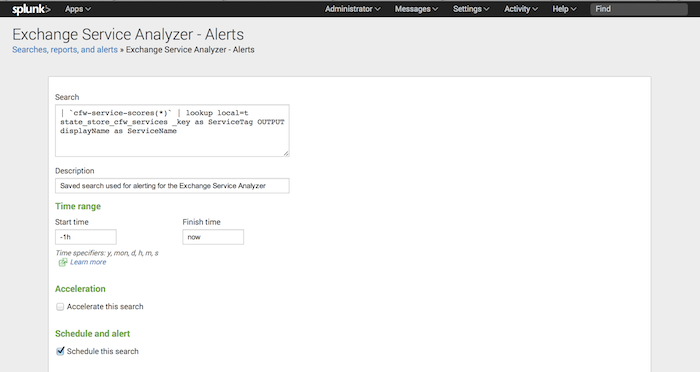
 Download manual
Download manual
Feedback submitted, thanks!