Non-owner Mailbox Access
This page gives you insight into Exchange mailbox access by a user who is not the owner of that mailbox. Before you can use this page, you must enable Mailbox Auditing.
To enable Maibox Auditing for a user, use the Exchange Management Shell's Set-Mailbox command. For more information on this command, read "Set-Mailbox" (http://technet.microsoft.com/en-us/library/bb123981.aspx) on MS TechNet.
How to use this page
- Select the user's name in the list. The Splunk App for Microsoft Exchange loads the "User Behavior Overview" page for the selected user.
- Read the "User Behavior Overview" page for instructions on how to get additional information about the user.
| Multi-mailbox Search Usage | Windows Overview |
This documentation applies to the following versions of Splunk® App for Microsoft Exchange (EOL): 3.4.2, 3.4.3, 3.4.4, 3.5.0, 3.5.1, 3.5.2, 4.0.0, 4.0.1, 4.0.2, 4.0.3
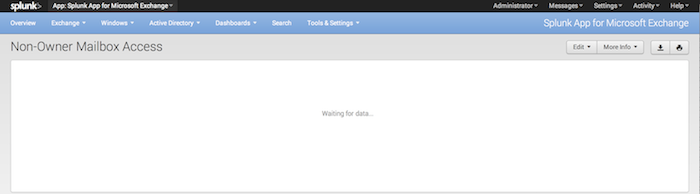
 Download manual
Download manual
Feedback submitted, thanks!