How Splunk ODBC Driver fits into your Splunk Enterprise environment
ODBC is a mechanism that enables ODBC-compliant apps to access data sources such as database management systems and now—using the Splunk ODBC Driver—a Splunk Enterprise server.
The following diagram illustrates how Excel, Tableau, or MicroStrategy accesses Splunk Enterprise through the Splunk ODBC Driver. Within Excel, Tableau, or MicroStrategy, you configure the ODBC Driver Manager, which uses the Splunk ODBC Driver to access your Splunk Enterprise Server.
The main advantage of using the Splunk ODBC Driver to connect an app to Splunk Enterprise is the ability to use a familiar interface (such as Excel, Tableau, or MicroStrategy) to perform actions that you might not be as comfortable doing with Splunk. For example, you don't have to use the Search Processing Language (SPL) to interact with a Splunk Enterprise server. You can instead use the Query Wizard in Excel or the interface in Tableau. The Splunk ODBC Driver then translates your actions in the app to SPL behind the scenes.
| About Splunk ODBC Driver | Get support and find out more information about Splunk Enterprise |
This documentation applies to the following versions of Splunk® ODBC Driver: 2.0
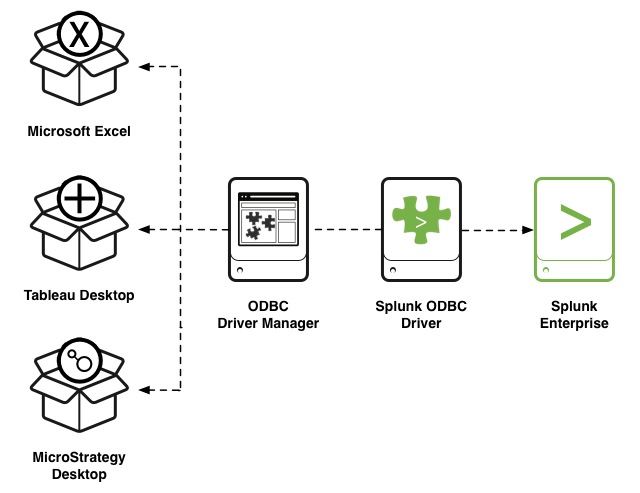
 Download manual
Download manual
Feedback submitted, thanks!