Frequently Asked Questions (FAQs)
Is my Splunk password encrypted?
Yes, the Splunk ODBC Driver encrypts your Splunk password using Windows data protection APIs. You cannot turn off this encryption.
Can I use the Splunk ODBC Driver if my network requires a proxy?
Yes, you can use the Splunk ODBC Driver on networks that require proxy servers. To enable this scenario, add an environment variable to the computer that runs the Splunk ODBC Driver.
For information about configuring the Splunk ODBC Driver on a network with proxy servers, see "Proxy Server Configuration".
Does the Splunk ODBC Driver support the new data models in Splunk Enterprise 6.x?
Yes, the Splunk ODBC Driver supports data models in Splunk Enterprise 6.x. To learn more, see How to take advantage of data model support in the Splunk ODBC Driver.
What keywords or portions of keywords can't be used as field names?
Some SQL keywords or portions of keywords are reserved. You cannot use them as field names. They include the following:
- avg
- hour
- key
- max
- min
- second
My report has a space in its name. Is it compatible with the Splunk ODBC Driver?
Do not use a report (saved search in Splunk Enterprise 5) with a space in its name with the Splunk ODBC Driver. It might result in an error. Use the Splunk Enterprise rename function to replace any spaces in report names with underscores.
How do I ensure secure communication between the Splunk ODBC Driver and my Splunk Enterprise instance over a firewall?
The Splunk ODBC Driver checks your Splunk Enterprise server's certificate. To enforce this option:
- Follow the instructions in the "Configuration" section.
- In the Splunk ODBC Connection Options window, select the Verify Server SSL Certificate checkbox.
Splunk ODBC Driver 2.1.0 and later supports TLS 1.2. It does not support SSL. For more information, see TLS Certificate Configuration.
Is Preview Now supported in Excel?
When you set up a query with the Query Wizard in Microsoft Excel, Excel allows you to preview your results by clicking the Preview Now button. The Splunk ODBC Driver does not support previewing results.
Why is the Splunk ODBC Driver app directory labeled as version 0.8?
The Splunk ODBC Driver's app directory has a "0.8" in its name.
This is not indicative of the version of the driver. To determine the version of the Splunk ODBC Driver that you have installed, go to Control Panel > Programs > Programs and Features, search for "odbc," and look in the Version column for the Splunk ODBC Driver.
| How to take advantage of data model support in the Splunk ODBC Driver | Troubleshooting |
This documentation applies to the following versions of Splunk® ODBC Driver: 2.1.0, 2.1.1
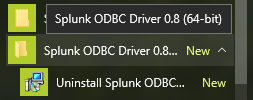
 Download manual
Download manual
Feedback submitted, thanks!