Generate a table
To generate a table, write a search that includes a transforming command. From the Search page, run the search and select the Statistics tab to view and format the table.
You can use the table command in a search to specify the fields that the table includes or to change table column order.
Search examples
- Transforming search
This search uses thecharttransforming command.index = _internal | chart avg(bytes) over sourcetype - Transforming search with the table command
This search generates a table withaction,host, andcountcolumns.index = _internal | stats count by action, hostTo change the columns that appear in the table or to change column order, add the
tablecommand to this search. For example, add| table host countto generate a table with only thehostandcountcolumns.index = _internal | stats count by action, host | table host count
Table sparklines
Sparklines show data patterns or trends in a results set. To generate a table sparkline, usestats or chart with the sparkline function in a search.
Sparkline width is determined by default data binning. You can adjust data binning as a parameter of the sparkline command.
For more information, see Add Sparklines to your search results in the Search Manual.
| Table visualization overview | Format table visualizations |
This documentation applies to the following versions of Splunk® Enterprise: 7.0.0, 7.0.1, 7.0.2, 7.0.3, 7.0.4, 7.0.5, 7.0.6, 7.0.7, 7.0.8, 7.0.9, 7.0.10, 7.0.11, 7.0.13
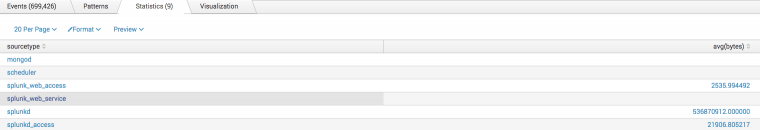
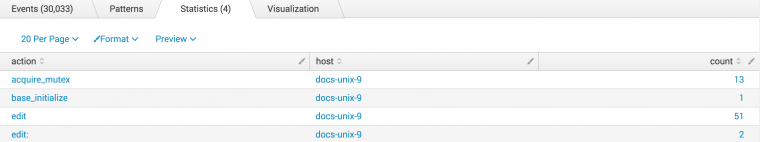
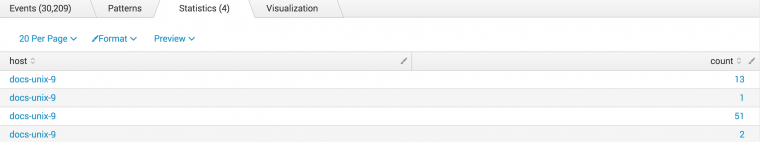
 Download manual
Download manual
Feedback submitted, thanks!