Visualization components
Learn how status indicator components emphasize meaning.
Icon
Icons add context to a status indicator. The visualization can include a static icon or icons that change dynamically as new data is processed.
Value
A status indicator value represents an aggregation, such as a count, of the metric being tracked. The value can also be a string.
Color
Values and icons can appear in a single color. They can also appear in different colors to indicate where the value falls in a range.
| Create a status indicator query | Customize a status indicator |
This documentation applies to the following versions of Status Indicator (EOL): 1.0.0, 1.1.0, 1.2.0, 1.3.0, 1.4.0, 1.5.0
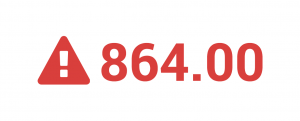
 Download manual
Download manual
Feedback submitted, thanks!