Using treemaps
| This feature is deprecated. |
|---|
| The treemap visualization is deprecated as of version 1.5.0. It will be archived and removed from Splunkbase on December 21, 2024. After removal, visualizations previously installed in environments will remain available but unsupported. |
Learn how to visualize data with a treemap.
What treemaps visualize
A treemap represents data patterns and hierarchy. Each treemap divides a single space into multiple rectangles to show data values and category relationships.
Use cases
Use a treemap to visualize how a general metric divides across different areas or categories.
- Budgets and expenses
- Data center server status
- University departments and courses offered
Data for treemaps
A treemap data set includes metric and category information for all events. Use events with fields representing the common metric value, child, and parent categories. See the use case examples for more details.
| Treemap installation |
This documentation applies to the following versions of Treemap (EOL): 1.0.0, 1.0.1, 1.1.0, 1.1.1, 1.2.0, 1.3.0, 1.4.0, 1.5.0
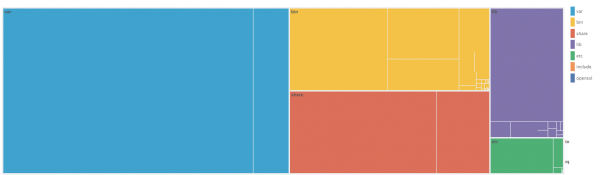
 Download manual
Download manual
Feedback submitted, thanks!