Get to know your Splunk Edge Hub
The Splunk Edge Hub comes with the following equipment:
- A Splunk Edge Hub
- A quick start guide
- Temperature and humidity probe sensor
- Port gaskets
- Mounting bracket
- Mounting bracket screws and gaskets
- USB-C adaptor
- N/E/B/A plug adaptors
Use these supplies to power and install your Splunk Edge Hub.
Splunk Edge Hub status bar network icons
The Splunk Edge Hub screen shows your device name, current time, network status, QR code for registration or dashboard viewing, Settings button, and current sensor readings. The Splunk Edge Hub shows the timezone of the mobile device that it's registered too. If there's a software update available, a notification icon appears on the Settings button.
| About the Splunk Edge Hub partner program | Get started with Splunk Edge |
This documentation applies to the following versions of Splunk® Edge Hub OS: beta0.10.0, beta0.11.0, beta0.12.0, beta0.15.0, beta1.2, beta1.3.1, beta1.3.2
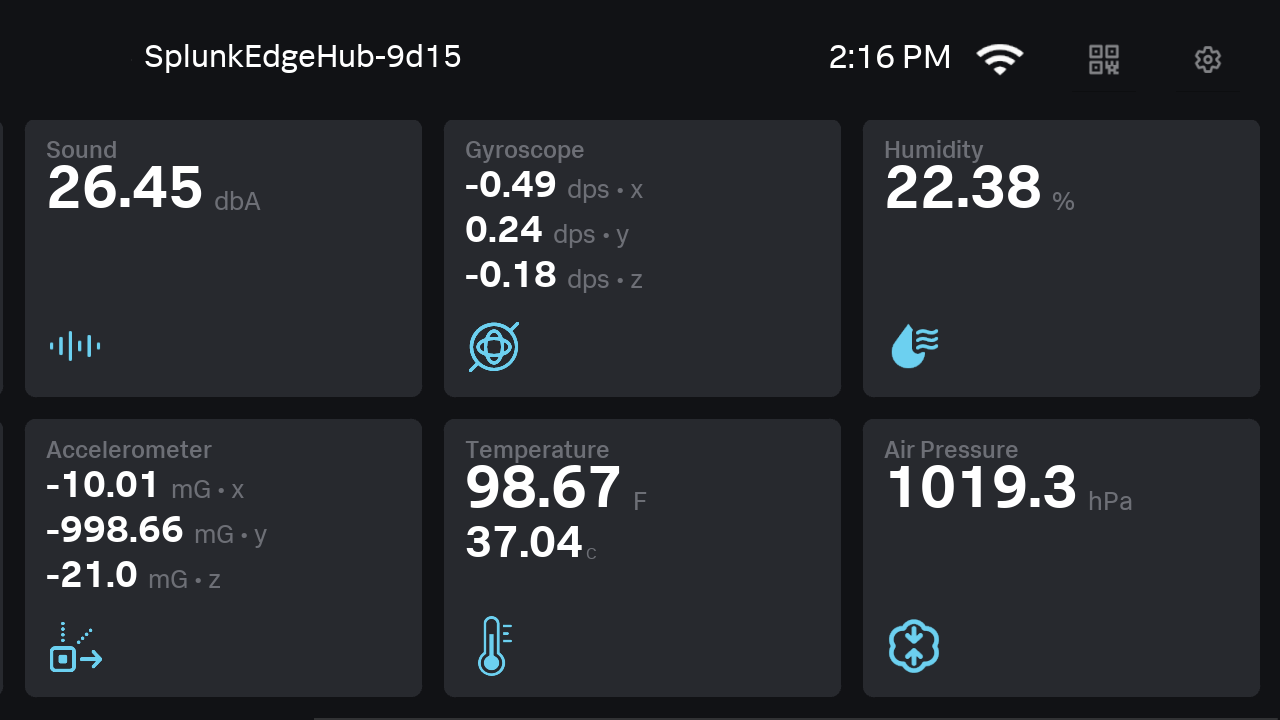
 Download manual
Download manual
Feedback submitted, thanks!