About Splunk MINT Management Console
What is Splunk MINT Management Console?
Splunk MINT Management Console offers mobile app developers a fast path to mobile intelligence, providing direct visibility into mobile app usage and performance in an easy-to-use, cloud-based service. Because this cloud-based solution does not require onsite software installation, accessing and administering your mobile app information is easy.
The Splunk MINT Management Console dashboards show you different types of information from the last seven days about your mobile apps:
- View the MobDex to get an overall app quality score for each release of your app.
- Get insights on which versions are in production, how frequently they're used, and where users are running your mobile apps.
- Improve user retention by quickly identifying crashes and performance issues across platforms.
- Identify the root cause of crashes by viewing stack trace information for specific errors.
- View network information to identify when network latency impacts app performance.
- Gain insight into user activity by monitoring specific events and end-to-end transactions.
- Integrate with developer tools: JIRA, GitHub, HipChat, and Pivotal Tracker.
How does Splunk MINT work?
Splunk MINT has several components that work together:
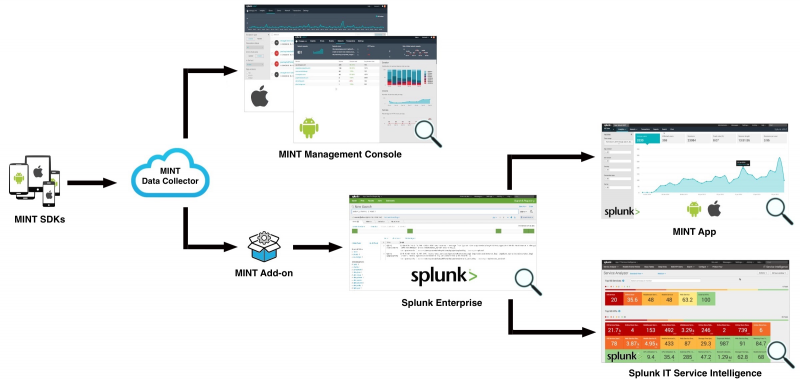
- The MINT SDKs integrate MINT into your mobile apps with only one line of code. The SDKs are available for several platforms.
- The MINT Data Collector forwards data from mobile apps to the MINT Management Console and the MINT Add-on for Splunk Enterprise.
- The cloud-based MINT Management Console shows you seven days of information about crashes, usage, and performance for each individual MINT project (a MINT project corresponds to one mobile app on one platform).
- The MINT Add-on collects data about your mobile app projects from the MINT Data Collector and sends it to Splunk Enterprise.
- The MINT App for Splunk Enterprise provides dashboards, saved reports, and search functionality allowing you to view data for all of your MINT app projects together, over all time, to gain powerful insights about all channels of your organization. For a comparison, see What's the difference between the Splunk MINT Management Console and the Splunk MINT App?
- The End User Experience Monitoring (EUEM) module for Splunk IT Service Intelligence (ITSI) monitors metrics related to the end-user experience and correlates end-user performance issues such as page load time, page rendering time, error rates, and AJAX latency.
How do I monitor mobile apps with Splunk MINT?
- Get a Splunk MINT account.
- Get the Splunk MINT SDKs.
- Create projects for your mobile apps in Splunk MINT Management Console.
- Integrate MINT into your mobile apps.
- View data for your mobile apps in MINT Management Console.
- Set up the Splunk MINT Add-on to pull data from the MINT Data Collector.
- View your MINT data in Splunk Enterprise.
- Run searches directly in Splunk Enterprise using the Search & Reporting app.
- Use the Splunk MINT App.
- Use the End User Experience Monitoring (EUEM) module for Splunk IT Service Intelligence (ITSI).
For each platform your app runs on, download the corresponding Splunk MINT SDK or plugin:
Log in to Splunk MINT Management Console and create a project for one variation of your mobile app (a platform and release stage, such as Android/Testing, or iOS/Release). You'll get an API key and a line of code to add for that particular platform—copy it to your clipboard:
Paste the line of code that contains your API key into your mobile app code to integrate MINT:
Repeat steps 3-4 for each of the mobile apps you want to monitor, creating one project for each platform/release stage combination.
When you start using your mobile apps, they will begin to send data to the Splunk MINT Data Collector. Go back to MINT Management Console and open your mobile app projects. You'll start to see data appear in your dashboards in minutes.
On your indexers and forwarders, install the MINT Add-on. On your forwarders, set the MINT Data Collector token.
Once your MINT data is indexed in Splunk Enterprise, you can view your data in different ways:
What are the keys and tokens used by MINT?
The following table summarizes the different keys and tokens used by Splunk MINT.
| Name | What is it? | Where is it? |
|---|---|---|
| API key | Identifies a specific mobile app project and is generated for each new project you create in Splunk MINT Management Console. | On the MINT Management Console home page, one key per project. |
| API token | Identifies your Splunk MINT account, and is used to provide authentication when integrating third-party apps such as HipChat or when using the dSYM uploader script. | In MINT Management Console, under Account > Account Info. |
| MINT Data Collector token | Connects your Splunk MINT account to Splunk Enterprise and enables iOS stack traces to be symbolicated in the MINT App. | In MINT Management Console, under Account > Usage. |
| HEC token | Enables you to use the HTTP Event Collector with MINT. | In Splunk Web, under Settings > Data inputs. |
Where can I get the Splunk MINT SDKs?
To start monitoring your mobile apps with Splunk MINT Management Console, download the Splunk MINT SDKs and plugins for the platforms your apps run on:
What is the Splunk MINT App and where can I get it?
The Splunk MINT App is an app that runs in Splunk Enterprise. This app provides dashboards that show aggregate data for all of your app projects, over all time, allowing you to gain powerful insights about all channels of your organization.
Is my data secure?
Yes. Splunk MINT Management Console uses a 2048-bit SSL encryption to transfer your data. Your data is then safeguarded with password-protected pages. Splunk MINT does not store your credit card number. In fact, your payment info is handled by a third-party payment processor that is a Level 1 PCI Service Provider.
We do all we can to protect your data, the rest is up to you. Be sure to control access to your data by protecting your login and password so that nobody gets a peek unless you want them to have a peek and be careful not to upload or transmit any personally-identifiable or sensitive customer or user data.
Does Splunk MINT respect user privacy?
Yes. Splunk MINT Management Console is designed to store only information that is relevant to crash reports such as the country, timestamp, device model, SDK version, app version, and permissions. Splunk MINT does not store the International Mobile Station Equipment Identity (IMEI)/Unique Device Identifier (UDID) or any personally identifiable information. However, you should use caution not to collect and transmit any custom data that could include personally-identifiable or sensitive customer or user data.
Does Splunk MINT Management Console use a lot of resources?
No. Splunk MINT Management Console installs a special exception handler that consumes almost no resources at all. Splunk MINT Management Console aggregates small packets (each one varying to approximately 1-2 KB), compresses them, and sends them over the network when a session is initialized or when flush is explicitly called. Memory usage rarely exceeds 0.5 MB. CPU use is negligible because no polling takes place. There are no significant storage requirements. Battery usage is minimal because it occurs only when data is sent over the network.
Where can I get more help?
- See the MINT documentation for more information about MINT Management Console, the Splunk MINT App, and the Splunk MINT SDKs.
- See Splunk Answers for community support or ask your question there.
- See Troubleshooting Splunk MINT for help with common issues.
| MINT Documentation |
This documentation applies to the following versions of Splunk MINT™ Management Console (EOL): 1.0
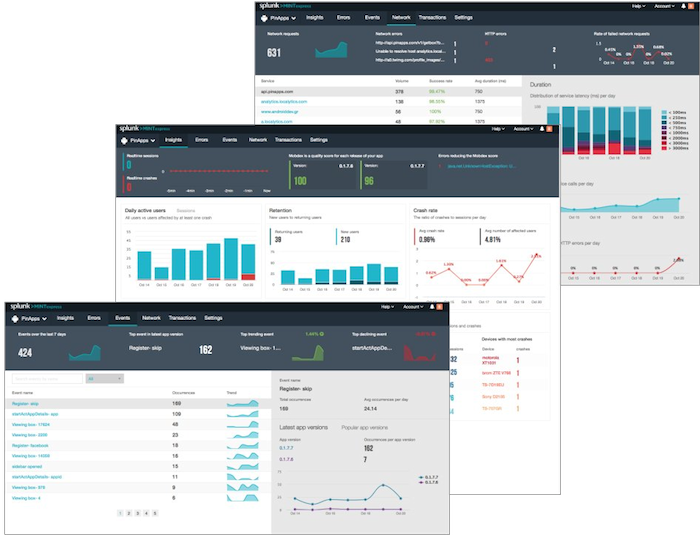

 Download manual
Download manual
Feedback submitted, thanks!