Increase risk factors to identify unauthorized usage
Ram can also increase the risk factor of privileged user accounts using the risk alerting framework of Splunk Enterprise Security.
If Ram sets an increased risk factor for these accounts, the risk- based alerting framework automatically drives higher risk scores for the account and the analyst is immediately notified about the high- urgency notable event.
| Use correlation searches to monitor accounts |
This documentation applies to the following versions of Splunk® Enterprise Security: 7.0.0
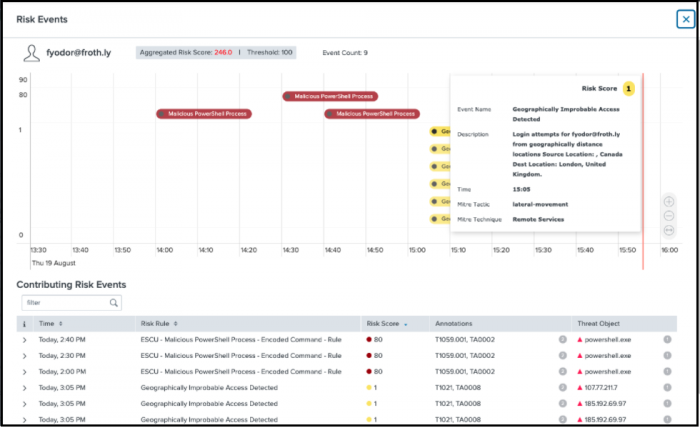
 Download manual
Download manual
Feedback submitted, thanks!