About Splunk Cloud Gateway
Admins can enable users to receive actionable alerts, manage devices for Connected Experiences app users, and configure the Connected Experiences mobile apps with the Splunk Cloud Gateway app.
Use Splunk Cloud Gateway to manage and register devices for the following mobile apps:
- Splunk Mobile for iOS
- Splunk Mobile for Android
- Splunk TV for Apple TV
- Splunk TV for Android and Fire TV
- Splunk AR for iOS
Splunk Cloud Gateway is required for all Connected Experiences apps.
Splunk Cloud Gateway is not SOC2 compliant.
How mobile devices securely communicate with your Splunk instance
The Splunk Cloud Gateway app uses Spacebridge, which is the cloud-based backend infrastructure that allows mobile devices to communicate with your Splunk Enterprise or Splunk Cloud instance. The following diagram shows how mobile devices exchange messages with the Splunk Cloud Gateway app through Spacebridge.
To learn more about Splunk Cloud Gateway security, see Splunk Cloud Gateway security process.
Get started with Splunk Cloud Gateway
After your users download a Connected Experiences app on their mobile device, install Splunk Cloud Gateway. See Install Splunk Cloud Gateway.
Users must register their device to securely connect to your Splunk Enterprise instance. There are multiple ways your users can register their devices:
- Authentication code: Users enter the authentication code in the mobile app into the Register tab in Splunk Cloud Gateway.
- Mobile Device Management (MDM): Use an MDM provider to securely allow users to register their device within the mobile app itself. See About MDM and In-app Registration to learn more.
- Security Assertion Markup Language (SAML) authentication: Use a supported identity provider (IdP) to enable SAML authentication for user login. See How devices authenticate to your Splunk platform with SAML authentication to learn more.
- MDM with SAML authentication: You can use an MDM provider with an IdP. See Use SAML authentication with Mobile Device Management (MDM) for more information.
See Register your mobile device to a Splunk instance for the various ways users can register their device.
| Install Splunk Cloud Gateway |
This documentation applies to the following versions of Splunk® Cloud Gateway (Legacy): 1.1.0, 1.2.0, 1.2.2, 1.2.3, 1.3.0, 1.3.1, 1.4.0, 1.5.0, 1.6.0, 1.7.0, 1.7.2, 1.8.0, 1.9.0, 1.9.1, 1.11.0, 1.12.0, 1.12.1, 1.12.2, 1.12.4, 1.13.0, 1.13.2, 1.13.3
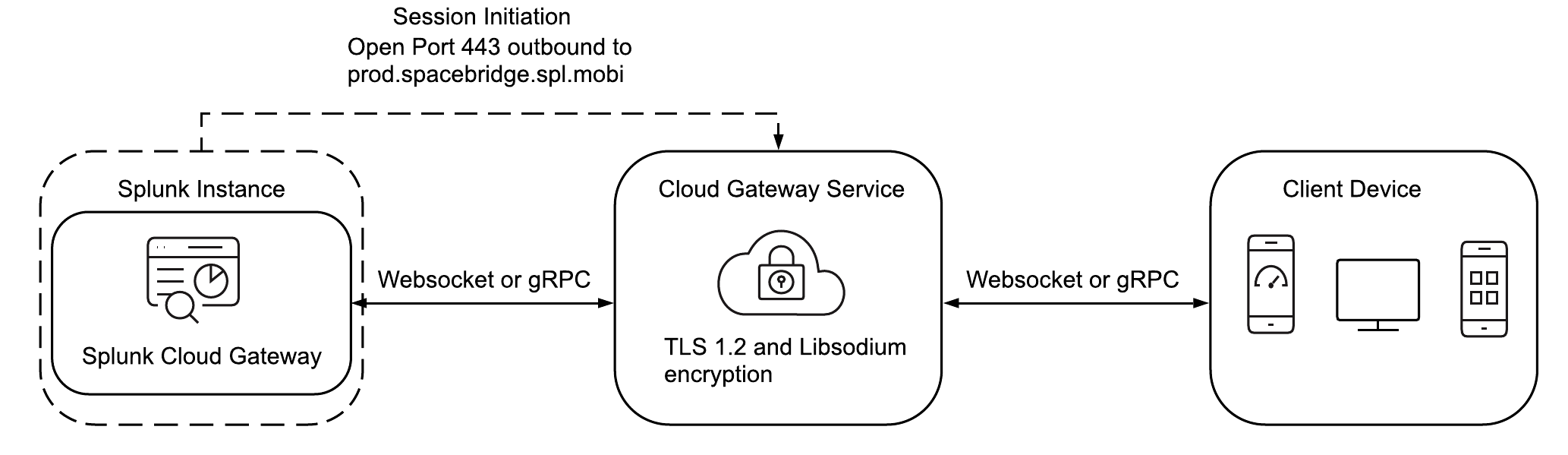
 Download manual
Download manual
Feedback submitted, thanks!