About the Splunk App for Lookup File Editing
Use the Splunk App for Lookup File Editing to add and edit lookup files within the Splunk platform. Using the app, you can edit, import, and export both KV store and CSV file lookups in an interface similar to Microsoft Excel.
With the Splunk App for Lookup File Editing, you can do the following:
- Manage lookup files from within the Splunk platform
- Import CSV files into a lookup
- Import KV store data into a lookup
- Edit lookups within a GUI similar to Microsoft Excel
- View or restore lookups using revision history
The Splunk App for Lookup File Editing also enables your lookups to work on search head cluster environments. Any edits you make to lookups propagate to your other search heads.
Install the Splunk App for Lookup File Editing
Download the Splunk App for Lookup File Editing from Splunkbase. The Splunk App for Lookup File Editing is compatible with Splunk Enterprise and Splunk Cloud Platform versions 8.2 and 9.0.
This app does not require any configuration. You can install the app using the Splunk Apps Manager:
- Log in to Splunk Web and go to Apps > Manage Apps.
- Select Install app from file.
- Locate the downloaded app file and select Upload.
| Navigate and use the Splunk App for Lookup File Editing |
This documentation applies to the following versions of Splunk® App for Lookup File Editing: 3.6.0
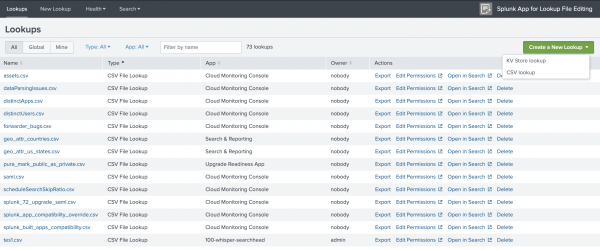
 Download manual
Download manual
Feedback submitted, thanks!