Smart Assistants overview
Introduced in version 4.3.0 of the Splunk Machine Learning Toolkit (MLTK), Smart Assistants enable advanced query building and machine learning outcomes for users with little to no Search Processing Language (SPL) knowledge. Built on the backbone of the Experiment Management Framework (EMF), Smart Assistants offer a segmented, guided workflow with an updated user interface. Smart Assistants let you quickly move from fitting a model on historic data to applying a model on real-time data and taking action.
Smart Assistant workflow
Move through the stages of Define, Learn, Review, and Operationalize to load data, build your model, and put that model into production.
Each stage offers a data preview and visualization panel. And as with Experiment Assistants, you get access to modeling history, a method to view the underlying SPL, and the ability to add notes as you work.
Smart Forecasting Assistant
The Smart Forecasting Assistant is the first in a series of Smart Assistants that will be delivered over the coming months. The Smart Forecasting Assistant offers an updated look and feel as well as well as the option to bring in data from different sources to build your model.
The Smart Forecasting Assistant uses the StateSpaceForecast algorithm to forecast future numeric time-series data. Version 4.4.0 and above of the Smart Forecasting Assistant offers both univariate and multivariate forecasting options.
You can gain familiarity of this new Smart Assistant through the MLTK Showcase, accessed under its own tab. The four Showcase examples include:
- Forecast the Number of Calls to a Call Center
- Forecast App Logons with Special Days
- Forecast App Expenses
- Forecast App Expenses from Multiple Variables
Click the name of any Smart Forecasting Showcase to see this new Assistant and its updated interface using pre-loaded test data and pre-selected forecast parameters.
| Showcase examples | Experiment Assistants overview |
This documentation applies to the following versions of Splunk® Machine Learning Toolkit: 4.4.0, 4.4.1, 4.4.2, 4.5.0
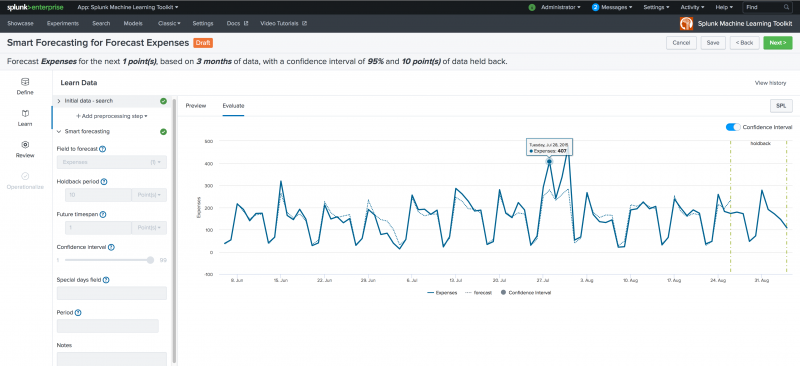
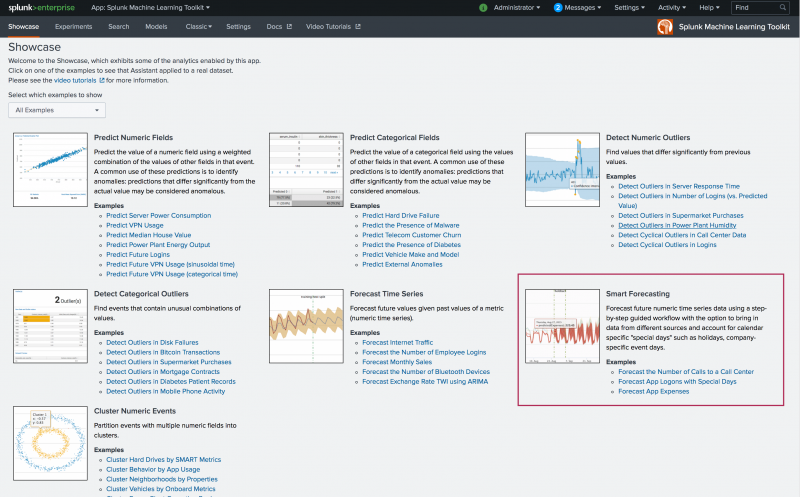
 Download manual
Download manual
Feedback submitted, thanks!