Network Monitoring Operations
This dashboard displays network activity information for a certain host. The dashboard has bar charts which show:
- The top hosts with inbound connections to the selected host.
- The top hosts with outbound connections from the selected host.
- The top processes with inbound connections to the selected host.
- The top processes with outbound connections from the selected host.
To filter results to a specific host, select that host from the "Local Host" drop-down list box. You can also control the amount of time that the bar charts reference by selecting the time range you desire in the time range picker on the upper left side of the dashboard.
| Host Monitoring Services | Network Monitoring Browser |
This documentation applies to the following versions of Splunk® App for Microsoft Exchange (EOL): 3.0.1, 3.0.2, 3.0.3
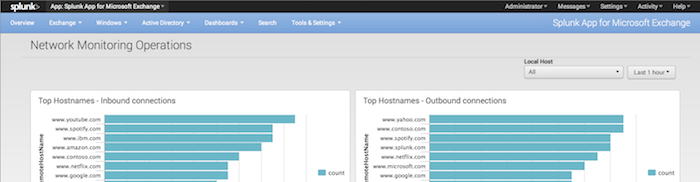
 Download manual
Download manual
Feedback submitted, thanks!