Print Monitoring Operations
This page shows information about printing operations on your Windows network.
It has two panels:
- The "Top 10 users printing" panel shows you how many times the top ten users have printed in the time range shown by the time range picker on the upper right side of the screen.
- The "Top 10 printers" panel shows you how many operations the top 10 printers have performed in the same time range.
How to use this page
- Choose the desired time range by selecting it in the time range picker on the upper right of the page. The Splunk App for Microsoft Exchange refreshes to show you the top printing users and printers in the selected time range.
- Click on an entry in either chart to bring up the base search that returned that result.
| Print Monitoring Overview | Print Monitoring Job Browser |
This documentation applies to the following versions of Splunk® App for Microsoft Exchange (EOL): 3.0.1, 3.0.2, 3.0.3
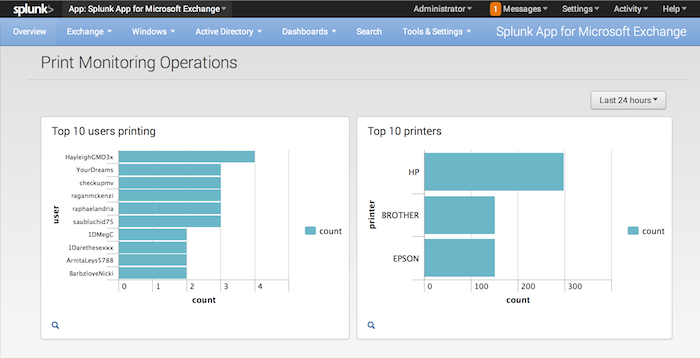
 Download manual
Download manual
Feedback submitted, thanks!