Print Monitoring Overview
The "Print Monitoring Overview" dashboard lists information on every host that has a printer on the network. It has a single panel that lists:
- Host name
- Printer
- Printer status
- Last print-related operation.
- Printer driver.
- Print processor.
- Print job priority.
- The printer port that was used.
You can filter the host list by selecting entries from the "Host", "Printer", or "Operation" drop-down lists.
| Network Monitoring Browser | Print Monitoring Operations |
This documentation applies to the following versions of Splunk® App for Microsoft Exchange (EOL): 3.0.1, 3.0.2, 3.0.3
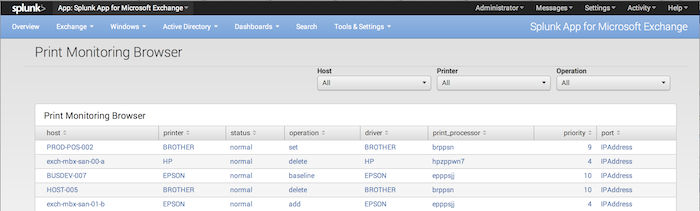
 Download manual
Download manual
Feedback submitted, thanks!