Outlook Web Access
This page provides insight into the usage of the Outlook Web Access (OWA) client access method.
The page has panels that chronicle the service's top users by email and IP address.
It also includes panels that list the top operating systems and browsers that access the service. All of these panels sort by count by default, however, you can change the sorting by clicking a header in any of the panels.
The final panel on this dashboard is a line chart that displays total page impressions over time, in pages per minute.
By default, the time period for all of these panels is the last 24 hours. You can change this by editing the dashboard, however.
The dashboard uses Internet Information Server (IIS) logs to produce the events it displays.
How to use this page
- To find out more about an OWA top user, click on that user in the "Top Users" or "Top Users by IP Addresses" list. The Splunk App for Microsoft Exchange loads the "User Behavior Overview" page and filters results to the specified user.
- If you click on an entry in the "Top Operating Systems" or "Top Browsers" panels, the Splunk App for Microsoft Exchange brings up the base search that produced the selected operating system or browser, as well as any events which contain the OS or browser.
- If you click on a node in the "Page Impressions" line chart, the Splunk App for Microsoft Exchange brings up the base search that produced the events at that point in time, along with the events that occurred at that point.
| Outlook (RPC) | ActiveSync |
This documentation applies to the following versions of Splunk® App for Microsoft Exchange (EOL): 3.0, 3.0.1, 3.0.2, 3.0.3
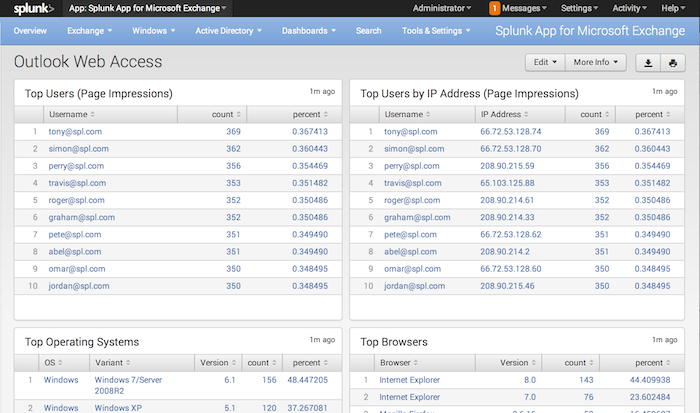
 Download manual
Download manual
Feedback submitted, thanks!