Internal Spammers
This page gives you information about internal Exchange users who send large quantities of messages to large numbers of users within the Exchange network.
How to use this page
- To use this dashboard, enter the minimum amount of messages sent in the "Minimum Messages" field.
- Then, enter and the minimum message rate (the amount of messages sent in the range of time defined by the time range picker.
- Choose the desired time range by using the time range picker to select
- Click "Search". The Splunk App for Microsoft Exchange updates the page with entries that match the number of messages, message rate, and time range you specified.
| Distribution Lists | Litigation Hold |
This documentation applies to the following versions of Splunk® App for Microsoft Exchange (EOL): 3.1.0, 3.1.1, 3.1.2, 3.1.3, 3.2.0, 3.2.1, 3.3.0
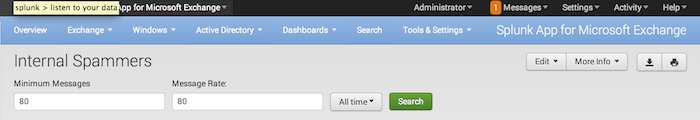
 Download manual
Download manual
Feedback submitted, thanks!