Mailbox Quota Usage
This page provides a report of users that are near or above their mailbox store quota. By default, the panel sorts by percentage used, but you can change the sorting by clicking a header on the panel.
The panel lists users that either meet or exceed the percentage quota you specify in the "Min Quota Level (%age)" text box at the top of the page.
How to use this page
- To find out more about a user that is near or over quota, click on that user in the list. The Splunk App for Microsoft Exchange loads the "User Behavior Overview" page and filters results to the specified user.
| Environment Overview | Message Volume |
This documentation applies to the following versions of Splunk® App for Microsoft Exchange (EOL): 3.1.0, 3.1.1, 3.1.2, 3.1.3, 3.2.0, 3.2.1, 3.3.0
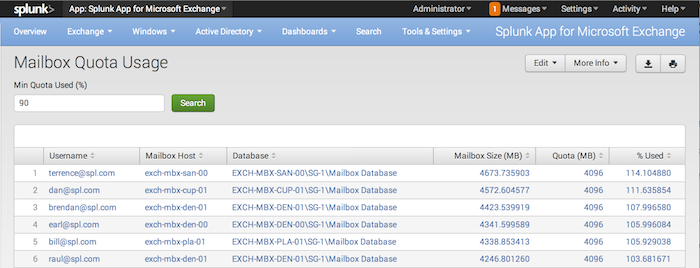
 Download manual
Download manual
Feedback submitted, thanks!