Enter or change configuration information
The Splunk Open Database Connectivity (ODBC) Driver encrypts your Splunk platform password using Windows data protection APIs. You cannot turn off this encryption.
To enter or change configuration information, perform the following steps:
In your Microsoft Windows environment, navigate to the Start screen (or on the Start menu), type odbc.
- Click whichever of the following items that appears. If more than one appears, click the one that corresponds to the ODBC Driver architecture you installed: ODBC Data Sources (32bit), or ODBC Data Sources (64bit).
In the ODBC Data Source Administrator window, click the System DSN tab.
Click Splunk ODBC in the list of system data sources.
Click Configure. The Splunk ODBC Connection Options window appears.
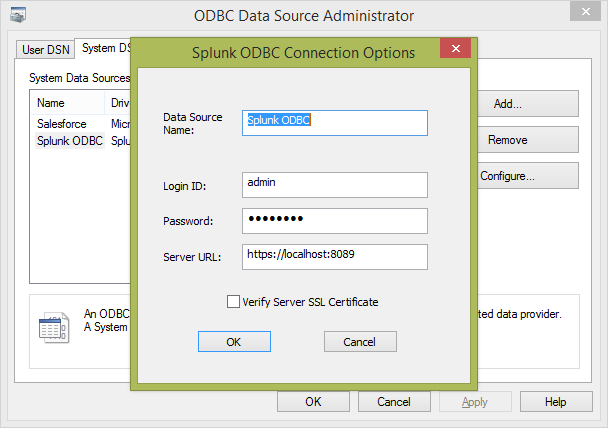
- In this window, you can change any of the options described in the Install the Splunk ODBC Driver topic in this manual, plus the following additional option:
- Verify Server SSL Certificate: This checkbox instructs the Splunk ODBC Driver to ensure the integrity of the Splunk Enterprise server's SSL certificate. Select this checkbox if your server is across a firewall from the computer on which you're running the Splunk ODBC Driver. Follow the instructions in configure the TLS certificate topic in this manual.
| Verify installation | Proxy Server Configuration |
This documentation applies to the following versions of Splunk® ODBC Driver: 3.0.1
 Download manual
Download manual
Feedback submitted, thanks!