What is a Flow Model?
To analyze your data in SBF, you need to create a Flow Model. "Flow Model" refers to a grouping of discrete information which represents a transaction, session, or other business process that is configured within Splunk Business Flow. In the Flow Model, you define what field names you want to track, and how you want to correlate events.
Components that make up the Flow Model definition
The following components make up a Flow Model definition: a search and the fields that represent one or more Correlation IDs, Steps, and Attributes. The Search scans the event logs, transforms or extracts events based on the specifications of the search, and then returns the results. The Flow Model definition determines how SBF identifies and groups related events into ordered sequences called Journeys. The following example breaks down the components of the Flow Model definition.
Example
Suppose you are interested in exploring this Journey: a customer adds an item to a cart, calls support, and then places an order. The Flow Model contains events from each data source: weblogs, call center, and order system. Possible correlation IDs for this Journey include the customer ID, and order ID. In the tutorial data, the step action contains all the events related to the user's actions such as sign in, add to cart, and place order.
| Flow Model component | Example |
|---|---|
| Search |
|
| Correlation IDs | customer_id, order_id
|
| Step | action
|
| Attribute | country
|
Write a search for your Flow Model
The Search scans the event logs, transforms or extracts events based on the specifications of the search, and then returns the results
Example
In this tutorial, you uploaded a zip file Game_store.zip with three text files in it: call_center.txt , order.txt , and web.txt. These text files contain data from a fictitious online store.
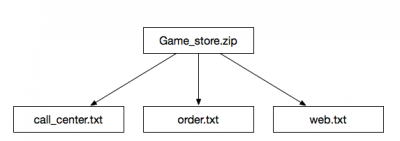
When you uploaded the tutorial data in Part 3, you automatically entered the following search.
index = tutorial
This search includes all three text files as sourcetypes. If you used this as a search for a Flow Model, you can explore events across all three sourcetypes.
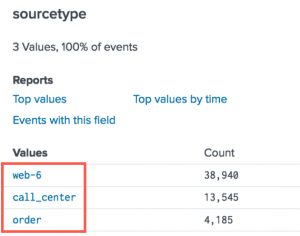
What are Journeys?
A Journey contains all the steps a user or object executes during a process. In this tutorial, you created the Game_store weblogs Flow Model. Then, in the Explorer, Splunk Business Flow stitches together events into individual Journeys based on the Flow Model components. Use the List view to sort Journeys by duration, step count, or sequence or drill down into the details.
Example
The following flowchart shows one customer's Journey from the Game_store weblogs Flow Model. The Journey Details table lists all of the characteristics of the Journey, such as number of steps, attributes like location, and the duration of the Journey.
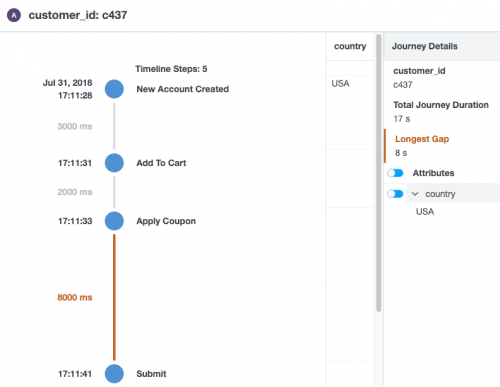
How Correlation IDs group events into Journeys
Correlation IDs are the field names that correspond to unique descriptors of events, such as user_ID, customer_ID, phone_number, or caller_ID. Splunk Business Flow uses Correlation IDs to identify related events in the event log and group them into Journeys. Continuing with the same example, a Correlation ID for the order system Journey might be the order_id.
Example
The following diagram shows how a Flow Model with correlation IDs call_from,caller_id identifies a connection across events. The correlation IDs reveal that event 1 and 3 correspond to the same person, and therefore to the same Journey.
| Event | Correlation ID | Description |
|---|---|---|
| 1 | call_from
|
A customer is placed in a queue at the call center. |
| 2 | call_from ,caller_id
|
The customer is connected to a call center agent and assigned a caller ID. |
| 3 | caller_id
|
The call is dropped. |
Next
Continue to Create a Flow Model.
| Upload the tutorial data | Create a Flow Model |
This documentation applies to the following versions of Splunk® Business Flow (EOL): -Latest-
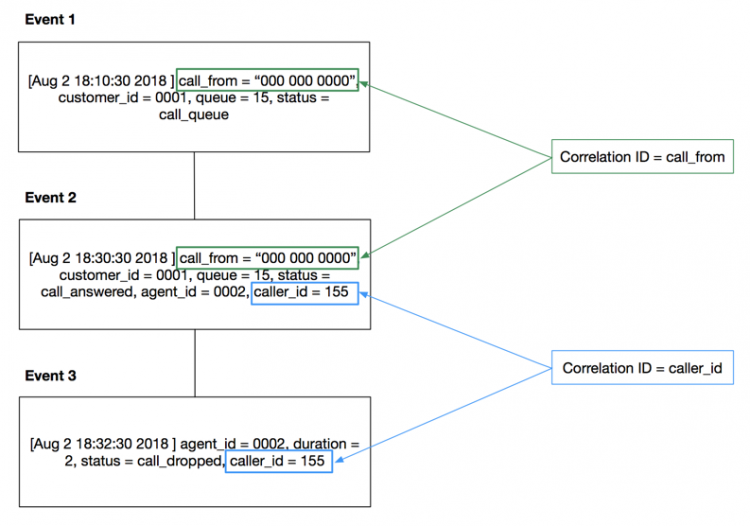
 Download manual
Download manual
Feedback submitted, thanks!