Quick start: Process and route data using Edge Processors
This quick start is for users who are learning how to use the Edge Processor solution. Complete the following steps to create a basic Edge Processor and pipeline setup that receives data from a forwarder, processes the data as needed, and then sends the processed data to an index or an Amazon S3 bucket.
| Number | Task | Documentation |
|---|---|---|
| 1 | Verify that your host meets the system and network requirements. | Installation requirements for Edge Processors |
| 2 | Set up Edge Processors. | Set up an Edge Processor |
| 3 | (Optional) Configure event breaking and merging for the incoming data that you want your pipelines to process.
|
Add source types for Edge Processors |
| 4 | (Optional) Add a destination. You can skip this step if you want to send data to the Splunk Cloud Platform deployment that's connected to your cloud tenant. |
Add or manage destinations |
| 5 | Create pipelines to process data. | Create pipelines for Edge Processors |
| 6 | Get data in to an Edge Processor using forwarders. | Get data from a forwarder into an Edge Processor |
| Manage users for the Edge Processor solution | System architecture of the Edge Processor solution |
This documentation applies to the following versions of Splunk Cloud Platform™: 9.0.2209, 9.0.2303, 9.0.2305, 9.1.2308, 9.1.2312, 9.2.2403, 9.2.2406, 9.3.2408 (latest FedRAMP release), 9.3.2411
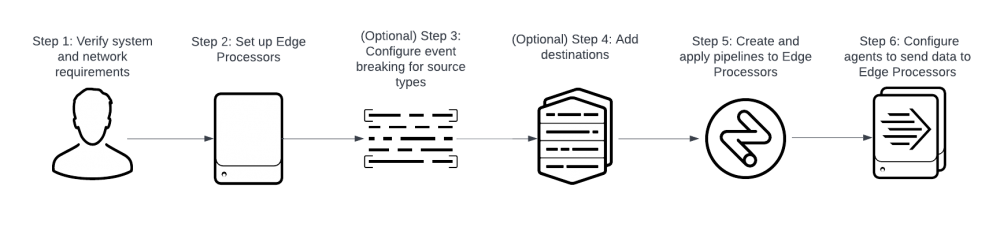
 Download manual
Download manual
Feedback submitted, thanks!