Supported ingestion methods and data sources for the Splunk Data Stream Processor
You can get data into your data pipeline in the following ways.
Supported ingestion methods
The following ingestion methods are supported.
Send events using the Ingest Service
Use the Ingest Service to send JSON objects to the /events or the /metrics endpoint. See Format and send events using the Ingest Service. For the Ingest REST API Reference, see the Ingest REST API on the Splunk developer portal.
Send events using the Forwarders service
Send data from a Splunk forwarder to the Splunk Forwarders service. See Send events using a forwarder. For the Forwarders REST API Reference, see the Forwarders REST API on the Splunk developer portal.
Get data in using the Collect service
You can use the Collect service to manage how data collection jobs ingest event and metric data. See Get data in with the Collect service and a pull-based connector. For the Collect REST API Reference, see the Collect REST API on the Splunk developer portal.
Get data in using a connector
A connector connects a data pipeline with an external data source. There are two types of connectors:
- Push-based connectors continuously send data from an external source into a pipeline. See Get data in with a push-based connector. The following push-based connectors are supported:
- Pull-based connectors collect events from external sources and send them into your DSP pipeline though the Collect service. See Get data in with a pull-based connector. The following pull-based connectors are supported:
Read from Splunk Firehose
Use Splunk Firehose to read data from the Ingest REST API, Forwarders, and Collect services. See Splunk Firehose.
Supported data sinks
Use the Splunk Data Stream Processor to send data to the following sinks, or destinations:
Send data to a Splunk index
See Write to Index and Write to Splunk Enterprise in the Splunk Data Stream Processor Function Reference manual.
Send data to Apache Kafka
See Write to Kafka in the Splunk Data Stream Processor Function Reference manual. Sending data to Apache Kafka requires the DSP universal license. See DSP universal license in the Install and administer the Data Stream Processor manual.
Send data to Amazon Kinesis
See Write to Kinesis in the Splunk Data Stream Processor Function Reference manual. Sending data to Amazon Kinesis requires the DSP universal license. See DSP universal license in the Install and administer the Data Stream Processor manual.
Architecture diagrams
The following diagram summarizes supported data sources and data sinks.
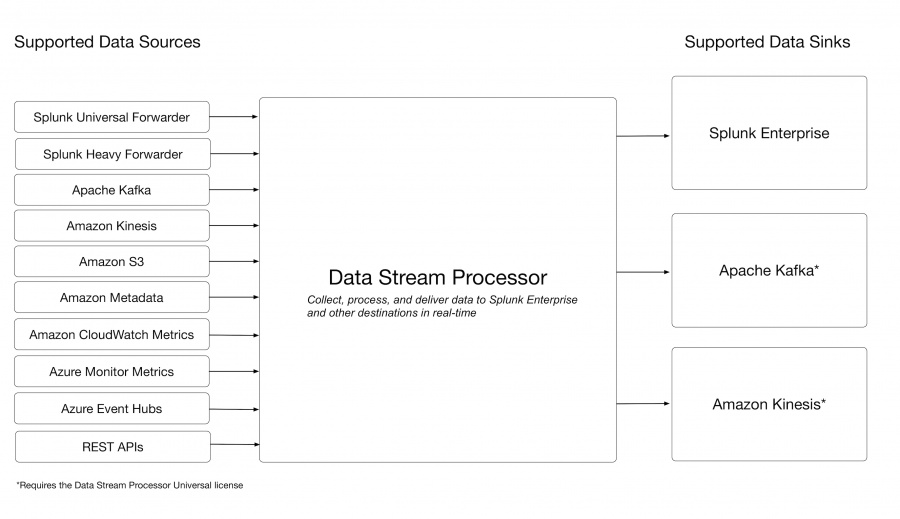
The following diagram shows the different services and ways that data can enter your data pipeline.
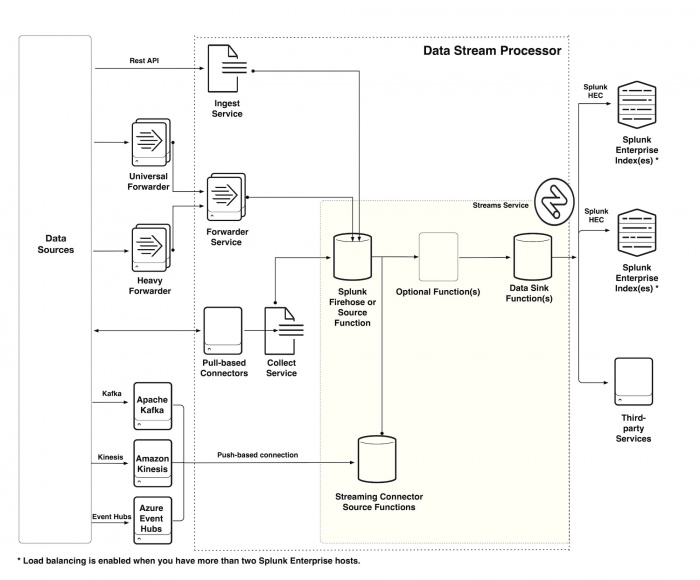
| Getting data in overview for the Splunk Data Stream Processor |
This documentation applies to the following versions of Splunk® Data Stream Processor: 1.0.0
 Download manual
Download manual
Feedback submitted, thanks!