Supported ingestion methods and data sources for the Splunk Data Stream Processor
You can get data into your data pipeline in the following ways.
Supported ingestion methods
The following ingestion methods are supported.
Send events using the Ingest REST API
Use the Ingest REST API to send JSON objects to the /events or the /metrics endpoint. See Format and send events using the Ingest REST API.
Send events using the Forwarders service
Send data from a Splunk forwarder to the Splunk Forwarders service. See Send events using a forwarder.
Send events using the DSP HTTP Event Collector
Send data to a DSP data pipeline using the DSP HTTP Event Collector (DSP HEC). See Send events to a DSP data pipeline using the DSP HTTP Event Collector.
Send syslog events using SC4S and the DSP HTTP Event Collector
Send syslog data to a DSP pipeline using SC4S and the DSP HTTP Event Collector (DSP HEC). See Send Syslog events to a DSP data pipeline using SC4S with DSP HEC
Get data in using the Collect service
You can use the Collect service to manage how data collection jobs ingest event and metric data. See the Collect service documentation.
Get data in using a connector
A connector connects a data pipeline with an external data source. There are two types of connectors:
- Push-based connectors continuously send data from an external source into a pipeline. See Get data in with a push-based connector. The following push-based connectors are supported:
- Pull-based connectors collect data from external sources and send them into your DSP pipeline though the Collect service. See Get data in with a pull-based connector. The following pull-based connectors are supported:
- Use the Amazon CloudWatch Metrics Connector with Splunk DSP
- Use the Amazon Metadata Connector with Splunk DSP
- Use the Amazon S3 Connector with Splunk DSP
- Use the Azure Monitor Metrics Connector with Splunk DSP
- Use the Google Cloud Monitoring Metrics Connector with Splunk DSP
- Use the Microsoft 365 Connector with Splunk DSP
Read from Splunk Firehose
Use Splunk Firehose to read data from the Ingest REST API, DSP HEC, Syslog, Forwarders, and Collect services. See Splunk Firehose.
Supported data sinks
Use the Splunk Data Stream Processor to send data to the following sinks, or destinations:
Send data to a Splunk index
See Write to the Splunk platform (Default for Environment) and Write to the Splunk platform in the Splunk Data Stream Processor Function Reference manual.
Send data to Apache Kafka
See Write to Kafka in the Splunk Data Stream Processor Function Reference manual. Sending data to Apache Kafka requires the DSP universal license. See DSP universal license in the Install and administer the Data Stream Processor manual.
Send data to Amazon Kinesis
See Write to Kinesis in the Splunk Data Stream Processor Function Reference manual. Sending data to Amazon Kinesis requires the DSP universal license. See DSP universal license in the Install and administer the Data Stream Processor manual.
Send data to null
See Write to Null in the Splunk Data Stream Processor Function Reference manual.
Send data to S3-compatible storage
See Write to S3-compatible storage in the Splunk Data Stream Processor Function Reference manual. Sending data to S3-compatible storage equires the DSP universal license. See DSP universal license in the Install and administer the Data Stream Processor manual.
Send data to SignalFx
See Write to SignalFx in the Splunk Data Stream Processor Function Reference manual.
Send data to Azure Event Hubs using SAS Key (Beta)
See Write to Azure Event Hubs Using SAS Key (Beta) in the Splunk Data Stream Processor Function Reference manual. Sending data to Azure Event Hubs requires the DSP universal license. See DSP universal license in the Install and administer the Data Stream Processor manual.
Architecture diagrams
The following diagram summarizes supported data sources and data sinks.
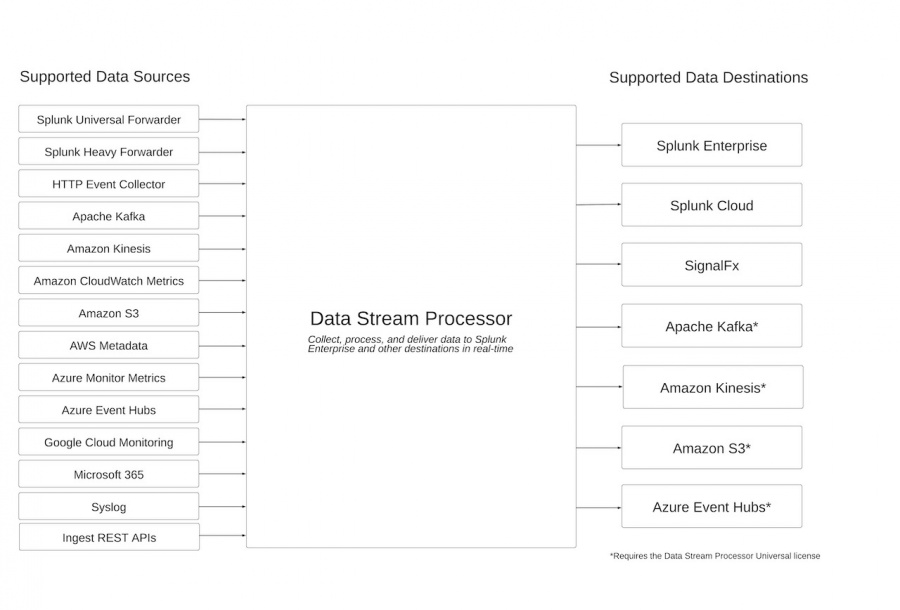
The following diagram shows the different services and ways that data can enter your data pipeline.
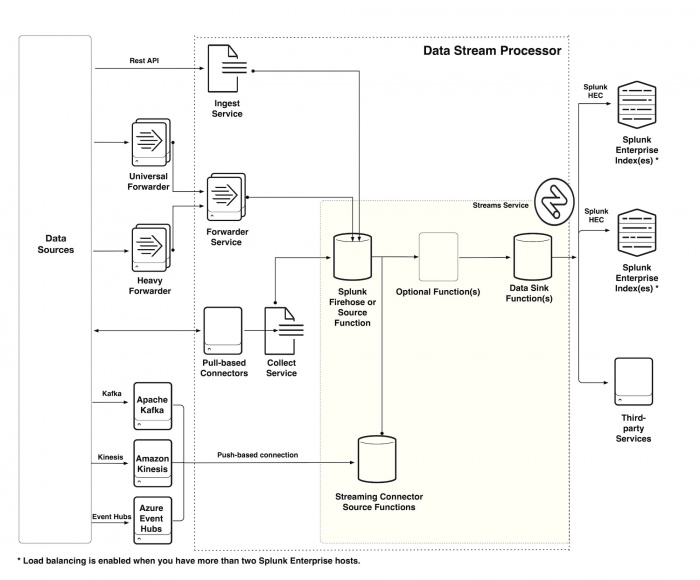
| Getting data in overview for the Splunk Data Stream Processor |
This documentation applies to the following versions of Splunk® Data Stream Processor: 1.1.0
 Download manual
Download manual
Feedback submitted, thanks!