Using Splunk Industrial Asset Intelligence
Welcome to Splunk Industrial Asset Intelligence (Splunk IAI). Splunk IAI is an application that you can use to monitor asset health, alert on metric anomalies, perform root cause analysis for issues across data sources, and measure overall equipment effectiveness in real time.
Access Splunk IAI
Prerequisite
To access Splunk IAI, you need to know your login credentials and the URL where you can access your organization's Splunk Enterprise instance. If you do not have this information, contact your Splunk Enterprise administrator.
Steps
- Open a web browser and navigate to the URL of your Splunk Enterprise instance.
- Log in with your username and password.
- If you have no default application configured, click Splunk Industrial Asset Intelligence from the Apps list on the left side of the screen. You can set Splunk IAI as your default application by accessing Preferences in the menu under your username.
- If this is your first time logging in, select an operation from the drop-down menu in the upper left corner.
The Monitor tab loads, listing the monitor views available for your selected operation. For more information about using monitor views, see Monitor asset health.
How to use Splunk IAI
As a Splunk IAI user, you can use Splunk IAI to view and act on the data in your industrial environment. You can browse the full structure of assets in your organization and view what metrics are available for them. If your IAI admin has configured alerts when metrics cross certain thresholds, you can respond to texts or email alerts by accessing monitor views to view your metrics in meaningful contexts, or analyze and compare metrics in time series charts. As you monitor and analyze your metric data, you can drill in further to the raw data, run your own searches, and create customized dashboards and reports.
Get started with common user workflows in Splunk Industrial Asset Intelligence.
- See Monitor asset health with Splunk IAI to learn about using the customized views that your IAI administrator has created for your operations.
- See Browse assets, groups, and metrics in Splunk IAI to learn about exploring the assets in your organization and the metrics available for analysis.
- See Analyze asset metrics in Splunk IAI to learn about identifying and troubleshooting metric anomalies with time series charts.
For information about administrator workflows for Splunk IAI, see Administering Splunk Industrial Asset Intelligence.
| Support and resources for Splunk IAI users |
This documentation applies to the following versions of Splunk® Industrial Asset Intelligence (Legacy): 1.1.0, 1.1.1, 1.2.1, 1.2.2, 1.3.0
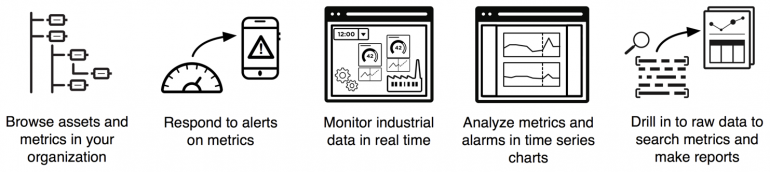
 Download manual
Download manual
Feedback submitted, thanks!