Host Monitoring Operations
The "Host Monitoring Operations" dashboard provides operations information about a specific host, and displays pie charts for:
- The peak CPU utilization above 50% over the last 24 hours.
- The peak memory utilization above 50% over the last 24 hours.
- The free disk space distribution.
How to use this page
You can filter this dashboard to show a single host by selecting it from the "Host" drop-down list in the upper right side of the dashboard.
If you click on any of the pie chart slices, the Splunk App for Windows Infrastructure loads the Host Monitoring Overview page filtered to the selected host.
| Host Inventory | Host Monitoring Disk Information |
This documentation applies to the following versions of Splunk® App for Windows Infrastructure (EOL): 1.1.0, 1.1.1, 1.1.2, 1.1.3, 1.2.0, 1.2.1, 1.3.0, 1.4.0
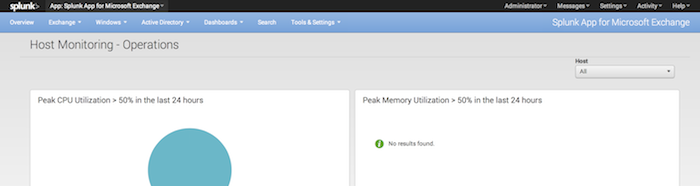
 Download manual
Download manual
Feedback submitted, thanks!