Additional resources
The additional resources provide information and links about how to use Splunk Software, engage with the Splunk community, attain Splunk certifications, and provide feedback.
Splunk documentation
Splunk has a wide range of documentation, including tutorials, use cases, and manuals for administrators, developers, and users, as well as SDK and SPL command syntax documentation.
You will find all of the information on the Splunk Documentation site.
Education
To learn more about Splunk products, how to use them, and how to attain Splunk certifications see Splunk Training and Certification.
Accessing your data
To learn more about the data you can index and types of data sources, see What data can I index? in the Getting Data In manual.
Send us feedback
At the bottom of all of the Splunk documentation is a form you can use to send us feedback.
| Monitor and edit your Flow |
This documentation applies to the following versions of Splunk® Business Flow (EOL): -Latest-
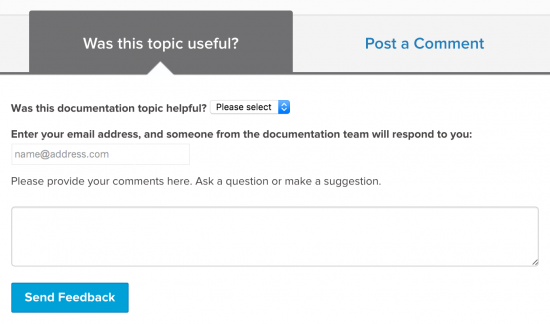
 Download manual
Download manual
Feedback submitted, thanks!