Download and schedule an email export of a dashboard
Download or schedule an email export of a dashboard to analyze, save, and share with other people. In View mode, navigate to the Actions dropdown and select an operation.
The following is an example of the Actions dropdown used to choose various actions available for a dashboard, such as downloading, cloning, scheduling an export, or deleting.
Download a dashboard
You can download a dashboard as a PDF or PNG in View mode by clicking the Actions dropdown in the menu bar and selecting a format. A dashboard downloaded in either format displays the entire dashboard as one image.
Troubleshooting
- Your download does not render or only partially renders.
- Make sure your searches have finished. If you try to download a dashboard while searches are still running, you'll see a confirmation message. If you continue to download the dashboard, it might not render completely.
- Visualizations that depend on real-time searches will result in the same confirmation message as those searches that are still running. These visualizations will render depending on the search results when the dashboard downloads.
- Your visualization panels are empty.
- Any visualizations that depend on data sources that return no data will appear empty.
- Images that come from an external URL will not render. To ensure these images render, save them to a local directory and upload them to your dashboard.
- Your PNG or PDF is truncating chart labels.
- Your canvas might be too large. Try changing the canvas to a smaller size in the Configuration panel. For more details about canvas size in different layouts, see Compare absolute and grid layouts.
| Set global and local defaults | View dashboards on a mobile device |
This documentation applies to the following versions of Splunk Cloud Platform™: 8.2.2112, 8.2.2201, 8.2.2202, 8.2.2203, 9.0.2205, 9.0.2208, 9.0.2209
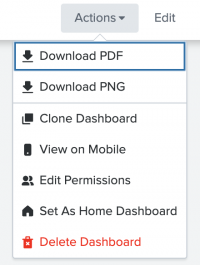
 Download manual
Download manual
Feedback submitted, thanks!