Use mock data with ds.test
The ds.test data source is used for sample data.
ds.test data sources can only be created in the source editor
You create column events and field values manually. The column and field options order are unimportant, but you must have the same number of column values as field names. ds.test is commonly structured similarly to this data source that visualizes monthly sales across multiple geographical regions.
"ds_MonthlySales": {
"name": "ds_MonthlySales",
"type": "ds.test",
"options": {
"data": {
"fields": [
{
"name": "month"
},
{
"name": "sales - americas"
},
{
"name": "sales - europe"
},
{
"name": "sales - asia"
},
{
"name": "sales - africa"
}
],
"columns": [
[
"Jan",
"Feb",
"Mar",
"Apr",
"May",
"Jun",
"Jul",
"Aug",
"Sep",
"Oct",
"Nov",
"Dec"
],
[
36821,
28683,
46253,
26723,
35745,
75265,
25255,
27467,
78267,
26581,
125252,
156212
],
[
6821,
8683,
6253,
6723,
5745,
5265,
5255,
7467,
8267,
6581,
25252,
56212
],
[
3621,
2683,
4623,
2623,
3745,
7565,
2525,
2747,
7867,
2581,
12522,
15612
],
[
3682,
2863,
4653,
2723,
5745,
7526,
2525,
2767,
7267,
6581,
1252,
6212
]
]
}
}
}
When combined with visual configurations for a column chart, the data source helps illustrate the progression of monthly sales in each region over one year.
| Use reports and saved searches with ds.savedSearch | Add secondary data sources to your visualization |
This documentation applies to the following versions of Splunk Cloud Platform™: 9.3.2411 (latest FedRAMP release), 8.2.2112, 8.2.2201, 8.2.2202, 8.2.2203, 9.0.2208, 9.0.2205, 9.0.2209, 9.0.2303, 9.0.2305, 9.1.2308, 9.1.2312, 9.2.2403, 9.2.2406, 9.3.2408
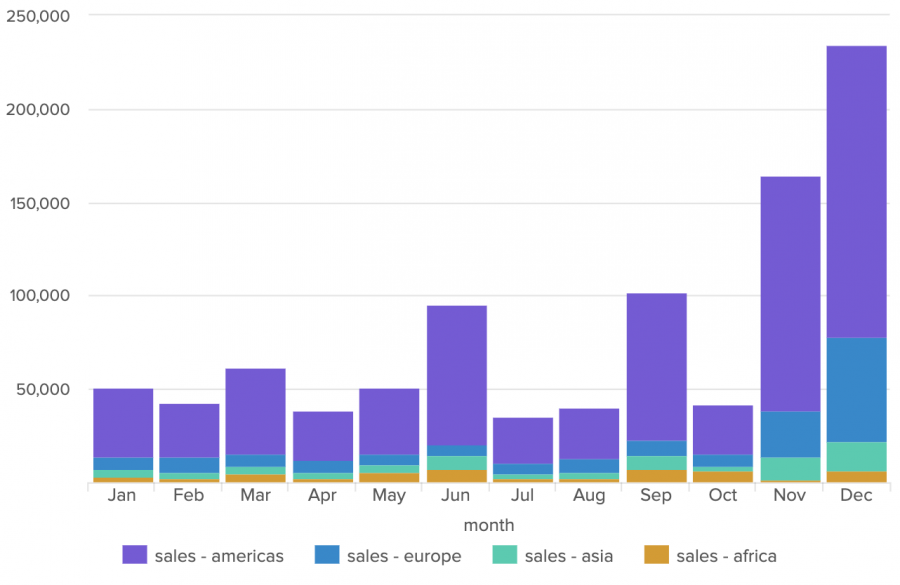
 Download manual
Download manual
Feedback submitted, thanks!