Enterprise Security Home
Click "Enterprise Security" from the Splunk Web Home page to view the Splunk App for Enterprise Security Home page.
From this dashboard:
- Click Security Posture to view the Security Posture dashboard, which provides a real-time overview of your organization's security posture.
- Click Incident Review to see the Incident Review dashboard, enabling you to view and work with current notable events.
- Click App Configuration to access the Splunk App for Enterprise Security Configuration dashboard. See "Steps to configure" in the Installation and Configuration Manual for more about this dashboard.
- Click Documentation to view the Splunk App for Enterprise Security documentation.
- Click Community to connect with other Splunk users, Splunk Apps, and Splunk Answers.
| Dashboard overview | Security Posture dashboard |
This documentation applies to the following versions of Splunk® Enterprise Security: 3.0, 3.0.1
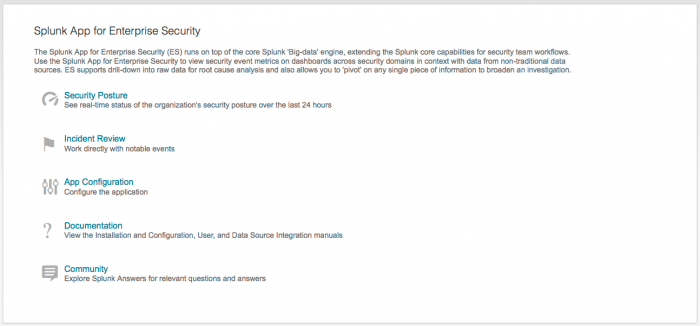
 Download manual
Download manual
Feedback submitted, thanks!