DC Status
The Domain Controller Status dashboard gives you information on the domain controllers in your Active Directory environment, including:
- Information on Directory Services performance, with average values over time for important DS related performance counters.
- Information on replication performance.
- Any anomalous events that you should be aware of.
In the selection panel for this dashboard, you can select the domain you want to view by choosing it in the Domain Controller drop-down list.
You can click on individual counters in both the Directory Services performance and Replication Performance sections of the dashboard to review specifics about the values returned by those objects.
You can also adjust how much data is displayed by selecting the time range you desire in the time range picker on the upper right side of the dashboard.
| Site Status | DNS Status |
This documentation applies to the following versions of Splunk® App for Windows Infrastructure (EOL): 1.1.0, 1.1.1, 1.1.2, 1.1.3, 1.2.0, 1.2.1, 1.3.0, 1.4.0
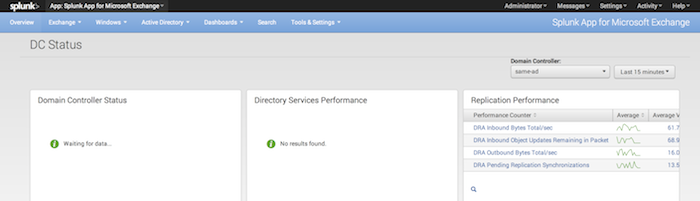
 Download manual
Download manual
Feedback submitted, thanks!