DNS Status
The DNS Status dashboard displays an overview of current DNS operations and includes:
- A selectable list of known DNS servers in your AD environment. This includes server host name, the status of DNS on the server, the zones in which it participates, the OS version and service pack level, and a spark line depicting the average amount of DNS queries per second.
- A selectable list of known DNS zones in the environment. This consists of the zone name, the servers that control the zone, the number of records in the zone and a breakdown of specific record types.
- A list of anomalous DNS related events that have recently occurred.
You can select a server in the DNS Servers list to get more information about that server. See DNS Server status.
You can select a zone in the DNS Zones list to get additional details about that zone. See DNS Zone Information.
You can click on an anomalous event in the Anomalous events list to get specifics about that event.
You can also adjust how much data gets displayed by selecting the time range you desire in the time range picker at the upper right side of the dashboard.
| DC Status | DNS Server Status |
This documentation applies to the following versions of Splunk® App for Windows Infrastructure (EOL): 1.1.0, 1.1.1, 1.1.2, 1.1.3, 1.2.0, 1.2.1, 1.3.0, 1.4.0
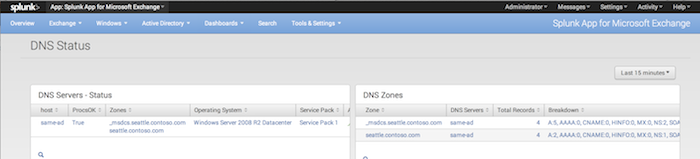
 Download manual
Download manual
Feedback submitted, thanks!