Top Hosts and Processes
This topic discusses the Top Network Hosts and Processes page, which shows you information about the top users of network resources on a host.
This page has four panels:
- Top Hostnames - Inbound connections - shows the top hosts that have inbound connections to the host you choose in the list box on the right.
- Top Hostnames - Outbound connections - shows the top hosts that the host you choose in the list box has outbound connections to.
- Top processes - Inbound connections - shows the processes on the host you choose in the list box that accept the most amount of network traffic.
- Top processes - Outbound connections - shows the processes on the host you choose that generate the most amount of network traffic.
How to use this page
- Choose a host from the Local Host list box on the top right to show the top network hosts and processes for that host.
- Choose the time picker to change the time range that this page should use to display top hosts and processes.
| Network Activity | Printers Overview |
This documentation applies to the following versions of Splunk® App for Windows Infrastructure (EOL): 1.1.0, 1.1.1, 1.1.2, 1.1.3, 1.2.0, 1.2.1, 1.3.0, 1.4.0
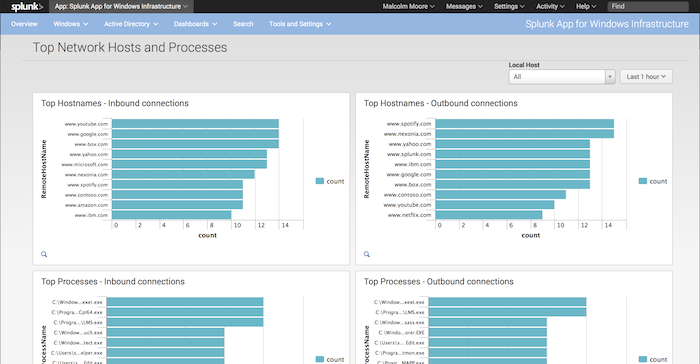
 Download manual
Download manual
Feedback submitted, thanks!