Hosts Overview
This topic discusses the Hosts Overview page, which lets you see data that the Splunk App for Windows Infrastructure has collected about the hosts in your Windows environment.
Overview
The Hosts Overview page shows you a list of all hosts in your environment. The top of the page has controls that let you filter the host list based on host name, OS version, domain name, and architecture.
How to use this page
By default, the page shows all hosts that the app has data for.
Filter hosts by host name
To filter the host list based on host:
1. Click the Host field.
2. Choose a host from the pop-up list that appears. The Splunk App for Windows Infrastructure updates the list to show only the host(s) you select.
3. You can select as many hosts as you want to filter the list in this manner.
4. To remove filters, click the "x" to the left of the host name in the "Host" field.
Filter hosts by text string
To filter the host list based on a text string, enter that string in the Host (text search) field and press Enter. The Splunk App for Windows Infrastructure updates the list to show only those hosts that match the text string exactly. To specify a range of hosts, use a wildcard.
Filter hosts by OS version
To filter hosts by OS version, click the OS version list box and select a version of Windows. The Splunk App for Windows Infrastructure updates the list to include only the hosts that run the version of Windows that you chose.
Filter hosts by domain
To filter hosts by domain, click the Domain list box and select a domain. The Splunk App for Windows Infrastructure updates the list to include only the hosts that reside in the domain that you chose.
Filter hosts by architecture
To filter hosts by OS version, click the Architecture list box and select an architecture. The Splunk App for Windows Infrastructure updates the list to include only the hosts that have the architecture that you chose.
| Windows Update | Host Inventory |
This documentation applies to the following versions of Splunk® App for Windows Infrastructure (EOL): 1.1.0, 1.1.1, 1.1.2, 1.1.3, 1.2.0, 1.2.1, 1.3.0, 1.4.0
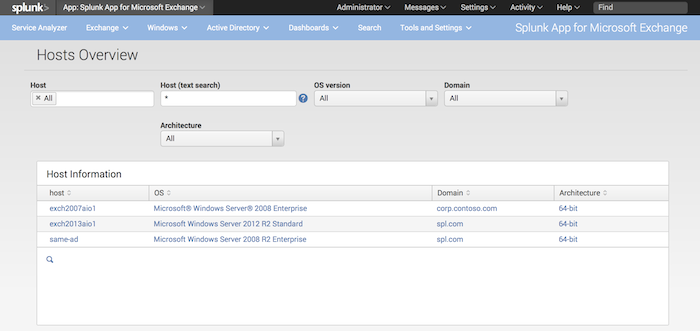
 Download manual
Download manual
Feedback submitted, thanks!