Client Activity Overview
Clients can access Microsoft Exchange through a variety of methods. This page provides insight into how the users in your organization access Exchange services in your network.
The page has panels that show the main points of ingress into Exchange: Outlook Web Access, ActiveSync, Exchange Web Services, and Outlook Anywhere. Each panel has an icon that depicts the health of each service.
When all services are okay, the panels display green check marks. If there are problems, the panels display yellow triangles with exclamation points.
How to use this page
- To find out more about a client access method, click on the client access method's status icon. The Splunk App for Microsoft Exchange loads the appropriate page for the client access method you chose.
| Message Activity by Domain | User Behavior Overview |
This documentation applies to the following versions of Splunk® App for Microsoft Exchange (EOL): 3.0, 3.0.1
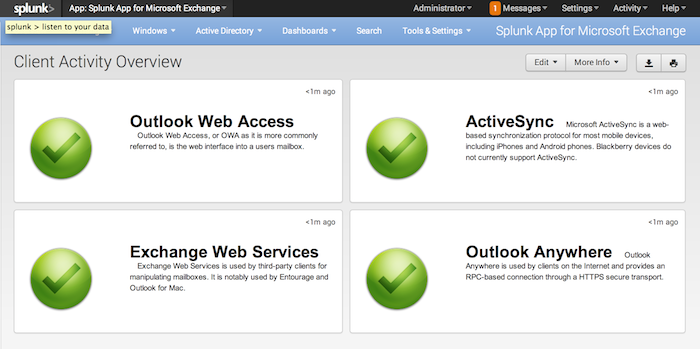
 Download manual
Download manual
Feedback submitted, thanks!