Windows Update and Host Downtime
This page displays information about the availability of servers in your Exchange environment for the last hour. The page displays a timeline for each server that depicts when the server was up (green), when it was down (red), and when it ran Windows Update (black).
How to use this page
- Use the Site and Host filter controls to limit the amount of server timelines this page displays. By default, the page displays all servers in all sites that the Splunk App for Microsoft Exchange is aware of.
- To limit results to all servers in a specific site, select that site's entry in the Site drop-down list.
- To limit results to a specific server, select that server's entry in the Server drop-down list.
| Clustering and Replication | Message Overview |
This documentation applies to the following versions of Splunk® App for Microsoft Exchange (EOL): 3.0, 3.0.1
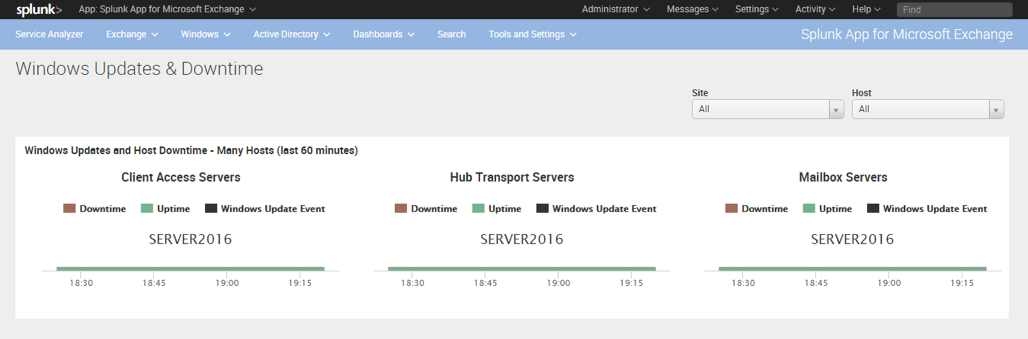
 Download manual
Download manual
Feedback submitted, thanks!