Host Performance Reports
The Host Performance Reports page contains panels that chronicle recent performance of Exchange mail servers versus a number of Exchange metrics: message volume, queue length, and population growth (the growth in the number of Exchange users).
- You can click the magnifying glass icon in the lower left corner of each panel to display the base search that produced the panel.
- You can mouse over any line in a panel to see individual values for that plot.
- You can click on a point in any chart to load the Performance Monitoring page for the servers that generate the chosen chart data.
| Dashboard reference | Client Access Servers |
This documentation applies to the following versions of Splunk® App for Microsoft Exchange (EOL): 3.0, 3.0.1
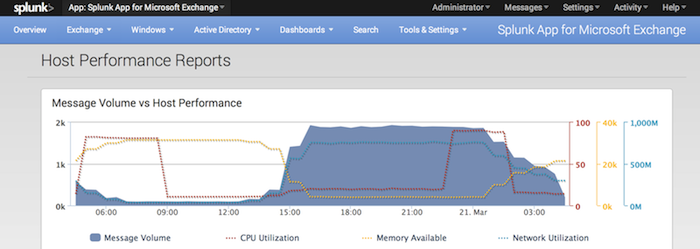
 Download manual
Download manual
Feedback submitted, thanks!