Attributes
The Attribute view shows the breakdown of your Journeys by Attribute field value. SBF shows only the top twenty attributes values. Click on a field value to apply a filter to your Journeys. The following example illustrates the field values for the Country Attribute in the Buttercup Games Store data set.
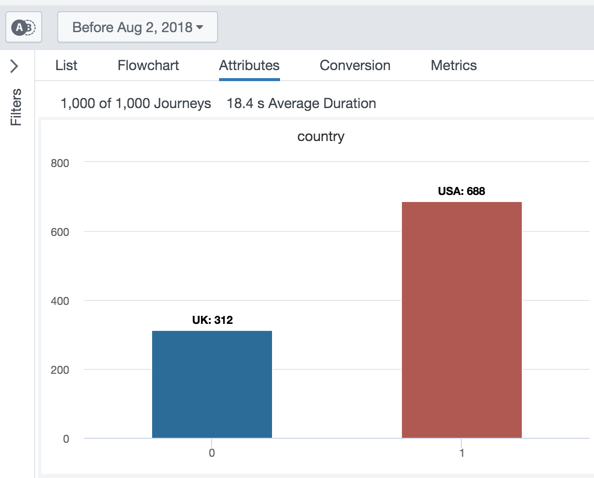
| List | Conversion |
This documentation applies to the following versions of Splunk® Business Flow (EOL): -Latest-
 Download manual
Download manual
Feedback submitted, thanks!