Virtual Machine Snapshots
Use the Virtual Machine Snapshots dashboard to get information about snapshotting activities for virtual machines in your environment. Act on the data by consolidating, migrating, or deleting the snapshots.
On the Virtual Machine Snapshots dashboard, you can:
- See the number of snapshots per virtual machine.
- See the space used by the snapshots.
- Track the usage of resources that snapshots consume.
- Look at individual details about snapshot files such as file creation dates, file sizes, and so on.
The information displayed in each of the panels in the dashboard is determined by the selection you make in the drop-down lists.
Snapshots present on VM
On this panel the resources consumed by snapshots on the datastore are tracked. Look at the information in this view to see whether snapshot behavior has an impact on your overall environment. You can decide whether you want to make changes to the snapshot activity in your environment.
Use the drop-down lists to select a virtual center and a time range over which you want to examine snapshot activity.
| Field | Description |
|---|---|
| Virtual Center | The name of the virtual center. |
| Virtual Machine. | The name of the virtual machine. |
| Datastore | The name of the datastore. Click on the datastore to drill down and see the snapshot details on it. |
| SnapshotFiles | The names of the files in the snapshot. |
| TotalFiles | The total number of snapshot files. |
| SnapshotSpace | The space used by vmsn (VMware snapshot) files. A vmsn file is used to store the exact state of the virtual machine when the snapshot was taken. |
| TotalSpace | A snapshot contains vmsn files along with other files. TotalSpace is the space used by vmsn files in addition to the space used by the following files:
|
Snapshot Statistics for Datastore
In this panel, use the drop-down lists to select a virtual center, a datastore, and a time range over which you want to examine snapshot activity.
| Field | Description |
|---|---|
| Snapshot space used on disk | The chart displays the snapshot space (in bytes) used on the disk over the time range selected. |
| Number of Snapshots on datastore | The chart displays a count of the number of snapshots on the data store over the selected time range. |
| Capacity Forecasting | ESXi Log Browser |
This documentation applies to the following versions of Splunk® App for VMware (EOL): 4.0.4
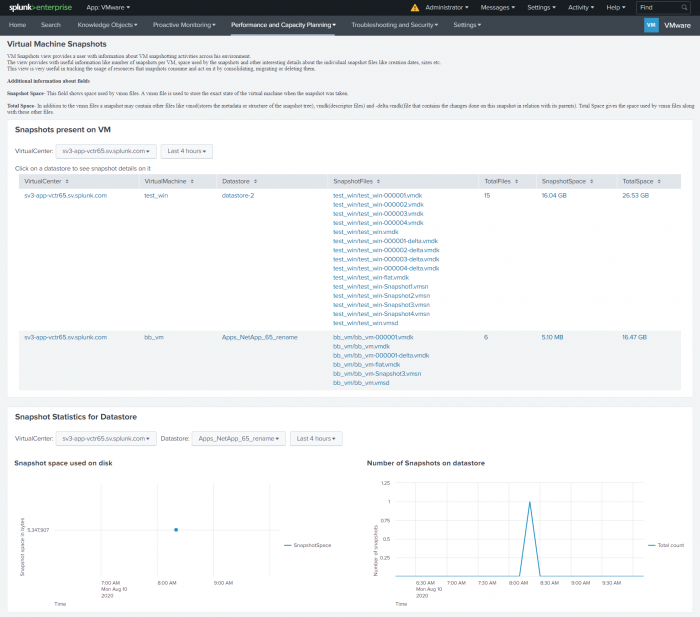
 Download manual
Download manual
Feedback submitted, thanks!