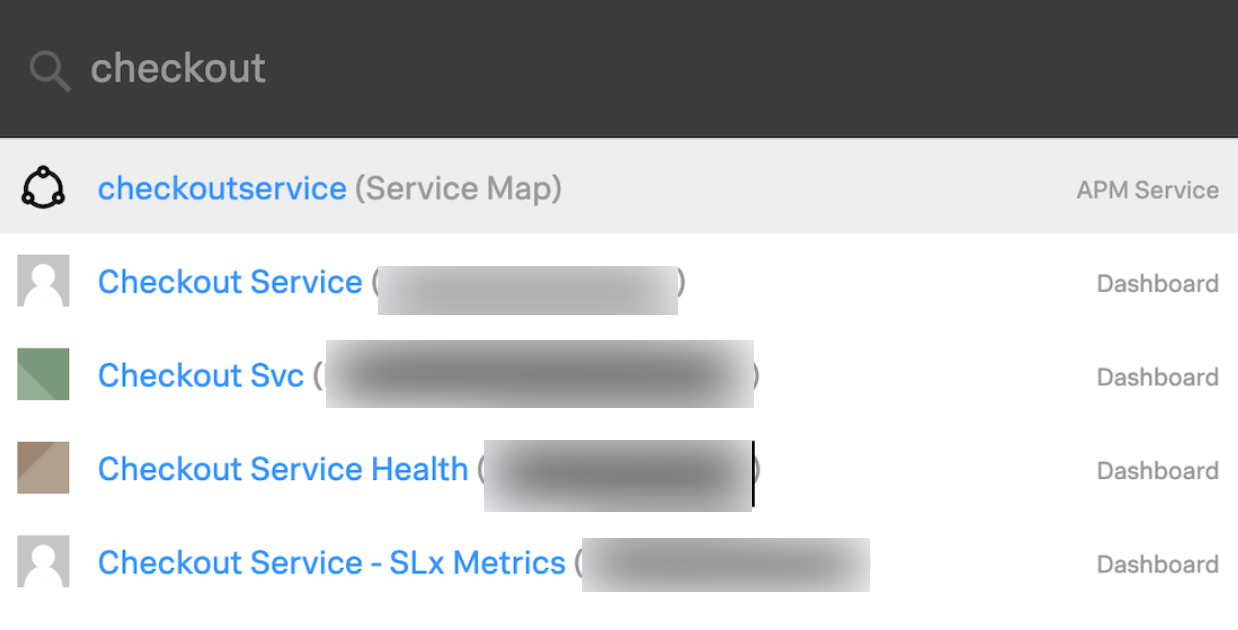Search in Splunk Observability Cloud 🔗
Use the search from the Splunk Observability Cloud top navigation bar to search for Splunk Application Performance Monitoring (APM) services, traceIDs, dashboards, charts, and more. Regardless of where you are in the Splunk Observability Cloud, you can use the search capability to find metrics-based targets.
Prerequisites 🔗
Search currently includes results for Splunk APM if your organization has access to Splunk APM.
Supported search prefixes 🔗
Narrow your search results to specific types of objects by using one of the supported search prefixes to indicate what type of information you’re searching for. While wildcard characters are not supported, search does match on substrings.
Supported search prefixes include:
dashboard
chart
team
metric
integration
detector
help
dimension
tag
property
navigation (takes you to the corresponding page)
navigator
trace (APM trace)
service (APM service)
business workflow (APM workflow)
application, app (RUM application)
session (RUM session ID)
test (Synthetics test)
private location (Synthetics private location)
saved query (Log Observer saved query)
connection (Log Observer connection)
Use the prefix in a ‘key value pair’ format to narrow your search. For example, enter service: checkoutservice to search for a service named checkoutservice.
You can also search using only the prefix to search for all objects of that type.
How to use Observability search 🔗
You can either search a specific term, or define what type of object you’re looking for by using one of the supported prefixes to narrow the search to specific result types. This allows you to search for a specific object, if you know the type and name. Or, you can search by prefix type if you’re unsure of the name.
Navigate to the top right-hand corner and locate the magnifying glass icon. You can also search using the keyboard shortcut Ctrl+Shift+A.
Select the search icon (magnifying glass) to launch search. From there, enter the service name you want to search. The results include APM services, dashboards and more. Search displays results by category.
(Optional) You can narrow the search to specific types of results using the following supported prefixes. Use prefixes to focus search results to a single category. For details, see Supported search prefixes.
(Optional) Select a “more results” link to see more matching results in the search category.
Select one of the search results to be taken to that object.