Determine whether your service is a good fit for modeling in ITSI
ITSI provides two visualizations to help you decide whether your service is a good fit for predictive modeling. Experiment with different time periods and review the graphs to determine which time period most accurately represents your data. The key principle is to provide data that reflects what actually happens in your business scenario.
Service Health Score and KPIs over time
The Service Health Score and KPIs over time graph displays the values of service health scores and KPIs over a selected time period. Splunk machine learning algorithms are sensitive to outliers because those values affect statistical significance calculations. If you see unusual values or outliers in your data, confirm whether these data points are relevant and real. If the extreme data points are accurate, predictable, and reoccurring, then your service might be a good candidate for modeling.
The shape of this graph can also help you determine which algorithm to use. For example, if you have cyclical data, which consists of regular rises and falls, a more basic algorithm like linear regression is sufficient. If your data is random and complex, a more robust algorithm like random forest regressor is a better fit.
For example, the following graph has cyclical data:
Distribution of Service Health Score Values
The Distribution of Service Health Score Values graph is a histogram of service health score values over a selected time period. Each bar is a count of how many times your service hits that health score range. Use the graph to confirm that your data is relatively uniformly distributed (that is, the data is spread equally across the entire range). If the data is skewed, with most data points falling near one health score, Splunk machine learning algorithms could produce biased models.
Use the shape of this graph to determine where most of your service health score values fall and how they vary. For example, if most of your service health scores are in the 90-100 range but some are scattered in the lower ranges, this indicates that you've had several outages. This is a perfect use case for predictive modeling.
See also
| Access Predictive Analytics in ITSI | Train a predictive model in ITSI |
This documentation applies to the following versions of Splunk® IT Service Intelligence: 4.11.0, 4.11.1, 4.11.2, 4.11.3, 4.11.4, 4.11.5, 4.11.6, 4.12.0 Cloud only, 4.12.1 Cloud only, 4.12.2 Cloud only, 4.13.0, 4.13.1, 4.13.2, 4.13.3, 4.14.0 Cloud only, 4.14.1 Cloud only, 4.14.2 Cloud only, 4.15.0, 4.15.1, 4.15.2, 4.15.3, 4.16.0 Cloud only, 4.17.0, 4.17.1, 4.18.0, 4.18.1, 4.19.0, 4.19.1, 4.19.2, 4.19.3, 4.19.4, 4.20.0, 4.20.1
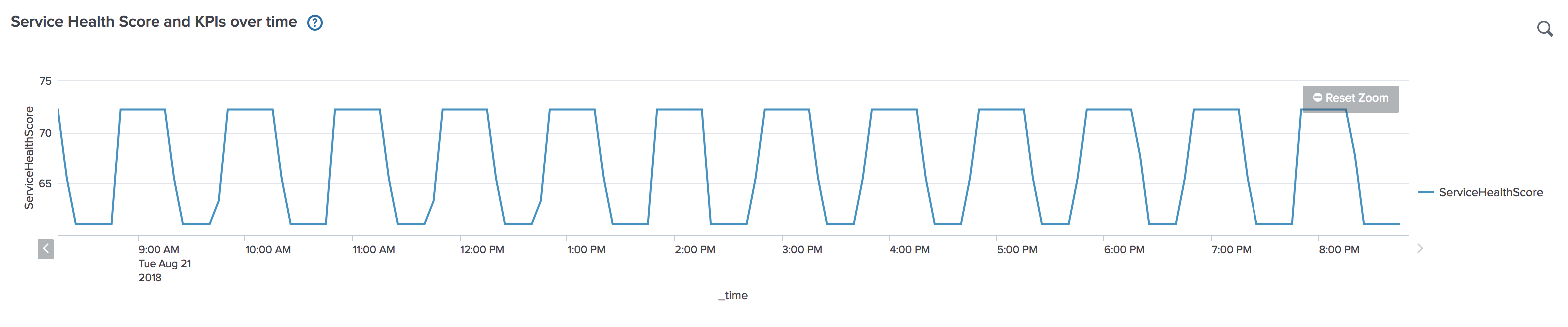
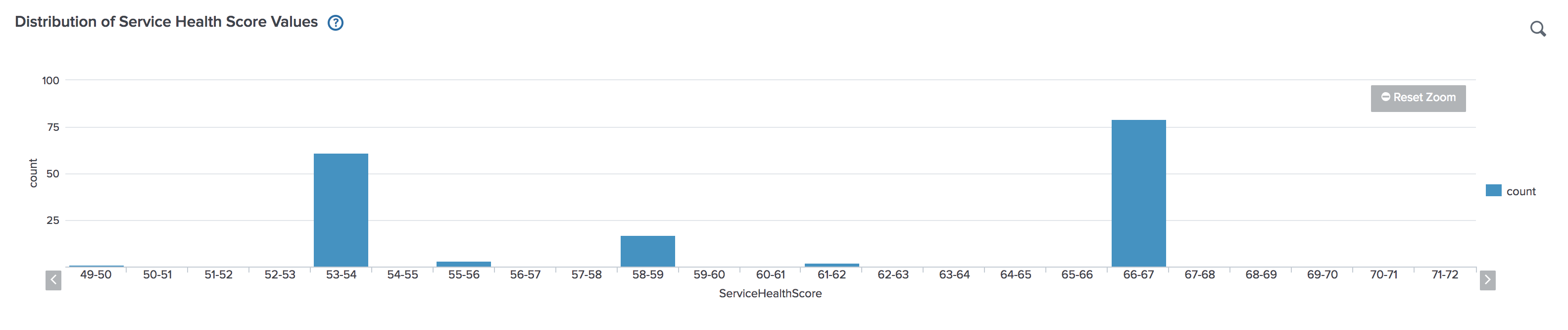
 Download manual
Download manual
Feedback submitted, thanks!