DNS Performance
The DNS Performance dashboard lets you view specific DNS performance metrics in chart form, based on the server and performance metrics you choose in the drop-down lists in the dashboard selection panel.
In the selection panel for this dashboard, you can select the server whose performance metrics you want to view by choosing it in the Server drop-down list. This automatically updates the Counter drop down list next to it, which lets you select performance metrics for the server you selected.
Each metric is overlaid with CPU performance information so that you can correlate anomalous readings with CPU usage in real time.
You can adjust how much data gets displayed by selecting the time range you desire in the time range picker on the upper right side of the dashboard.
| DNS Zone Information | User Overview |
This documentation applies to the following versions of Splunk® App for Windows Infrastructure (EOL): 1.4.1, 1.4.2, 1.4.3, 1.4.4, 1.5.0, 1.5.1, 1.5.2, 2.0.0, 2.0.1, 2.0.2, 2.0.3, 2.0.4
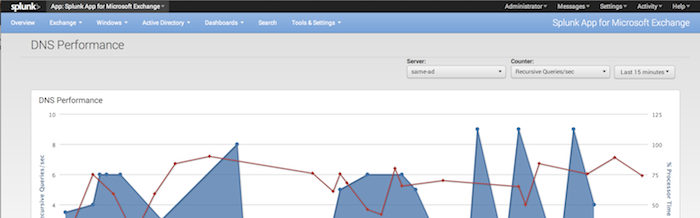
 Download manual
Download manual
Feedback submitted, thanks!