Group Changes
The Group Changes dashboard shows information about changes to AD group objects, from the context of both changes to the group object itself and changes to the membership of the group.
How to use this page
This selection panel lets you filter results based on Forest, Site, Domain, and Server. You can also control how much information the app displays by selecting the time range you desire in the time range picker on the upper right side of the dashboard.
You can also narrow your search by using one of the available drop-downs to limit results based on:
- Administrator (who made the changes)
- Group, Group Class (Security or Distribution)
- Group Scope (Global, Local or Universal).
| Group Audit | Group Policy Audit |
This documentation applies to the following versions of Splunk® App for Windows Infrastructure (EOL): 1.4.1, 1.4.2, 1.4.3, 1.4.4, 1.5.0, 1.5.1, 1.5.2, 2.0.0, 2.0.1, 2.0.2, 2.0.3, 2.0.4
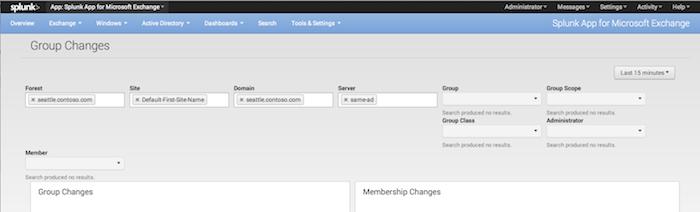
 Download manual
Download manual
Feedback submitted, thanks!