Host Monitoring Processes
This topic discusses the "Host Monitoring Processes" page.
The "Process Information" dashboard displays information on processes that run on each host. The dashboard has a single panel, which lists hostname, process name, start time, and any command-line arguments that might have been passed to the process.
How to use this page
You can filter the host list by selecting entries from the "Host" or "Name" drop-down lists. In this case, "Name" refers to the name of the process or processes you want to filter by.
| Host Monitoring Disk Information | Host Monitoring Services |
This documentation applies to the following versions of Splunk® App for Windows Infrastructure (EOL): 1.4.1, 1.4.2, 1.4.3, 1.4.4, 1.5.0, 1.5.1, 1.5.2, 2.0.0, 2.0.1, 2.0.2, 2.0.3, 2.0.4
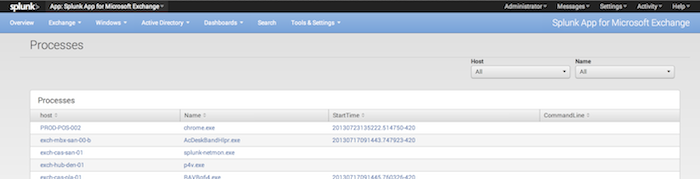
 Download manual
Download manual
Feedback submitted, thanks!