Internal Messages
This page provides a snapshot of the rate of messages that stay entirely within your Exchange network. The dashboard uses Message Tracking logs to present this data.
The page has line charts that display both internal message rate (in messages per minute) and volume (in kilobytes per second).
It also has panels that display the top senders and recipients in-network by message count and volume.
How to use this page
- If you click on a node in either of the line charts, the Splunk App for Microsoft Exchange brings up the base search that produced the events at that point in time, along with the events that occurred at that point.
- To learn about the activity of a top remote IP address, click the IP address's name in the "Top Remote IPs" list. The Splunk App for Microsoft Exchange loads the "Message Activity by IP Address" page for the selected IP address.
- To learn about the activity of a top sender, click the sender's name in the "Top Senders by Message Count" or "Top Senders by Volume" list. The Splunk App for Microsoft Exchange loads the "Message Activity by User" page for the selected user.
- To learn about the activity of a top recipient, click the recipient's name in the "Top Recipients by Message Count" or "Top Recipients by Volume" list. The Splunk App for Microsoft Exchange loads the "Message Activity by User" page for the selected user.
| Outbound Messages | Message Activity by Username |
This documentation applies to the following versions of Splunk® App for Microsoft Exchange (EOL): 3.4.0
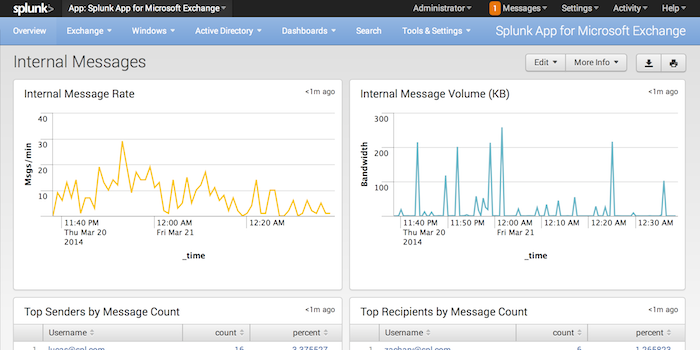
 Download manual
Download manual
Feedback submitted, thanks!