Top Users and Folders
This page displays information on the top users and folders in your Exchange network.
It has panels that show the top users by total mailbox size, top users by the size of their Deleted Items folder, the top folder types by size, and the top users by the size of their Junk Email folder.
How to use this page
- To find out more about a top user, click on that user in any of the "Top Users by Mailbox Size", "Top Users by Deleted Items Size", or "Top Users with Junk Email" lists. The Splunk App for Microsoft Exchange loads the "User Behavior Overview" page and filters results to the specified user.
- If you click on an entry in the "Top Folder Types by Size" panel, the Splunk App for Microsoft Exchange brings up the base search that produced the selected folder size events. It also includes any events which match the selected folder, and displays a statistics page which lists the users who have items in that folder, sorted alphabetically.
| Public Folder Usage | Unused Mailboxes |
This documentation applies to the following versions of Splunk® App for Microsoft Exchange (EOL): 3.4.0
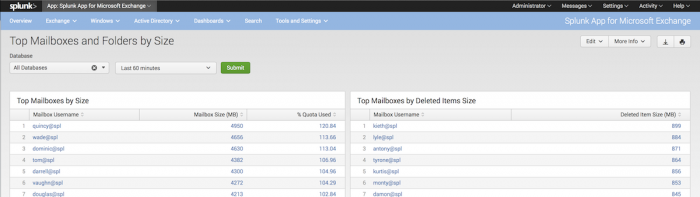
 Download manual
Download manual
Feedback submitted, thanks!