Message Volume
This page provides information on message volumes both inside and outside your Exchange network. You can use it to plan capacity changes in the near term.
The page contains two area charts. The first displays message volume for mail to and from the Internet. The second displays message volume for mail to and from users within the Exchange network.
How to use this page
- You can change the range of data that the dashboard displays by choosing the appropriate time range in the time picker at the top of the page and clicking "Search".
- If you click on a node in either area chart, the Splunk App for Microsoft Exchange brings up the base search that produced the events at that point in time, along with the events that occurred at that point.
| Mailbox Quota Usage | Public Folder Usage |
This documentation applies to the following versions of Splunk® App for Microsoft Exchange (EOL): 3.4.0
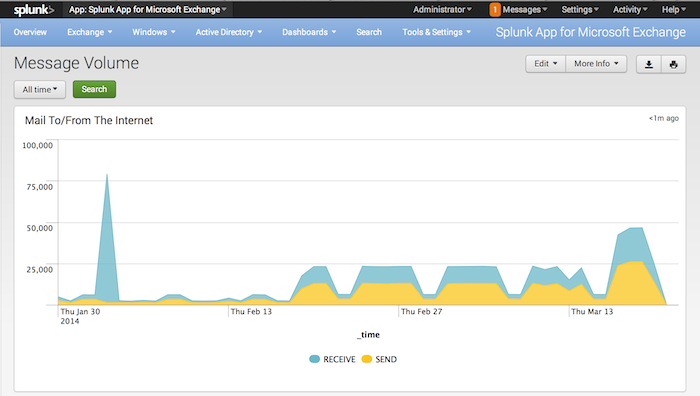
 Download manual
Download manual
Feedback submitted, thanks!