Database Query Performance for NoSQL 🔗
Database Query Performance can help you troubleshoot performance issues in the following NoSQL databases. For a sample scenario, see Scenario: Skyler investigates Redis performance issues using Database Query Performance.
Redis 🔗
Database Query performance shows the top commands for Redis databases called by your application. You can sort commands by total time, P90 latency, or number of requests. All versions of Redis supported by your instrumented application are compatible.
To instrument Redis for infrastructure metrics and see related Infrastructure Monitoring content, see Redis (deprecated). The following screenshot shows a sample Redis service with related infrastructure content.
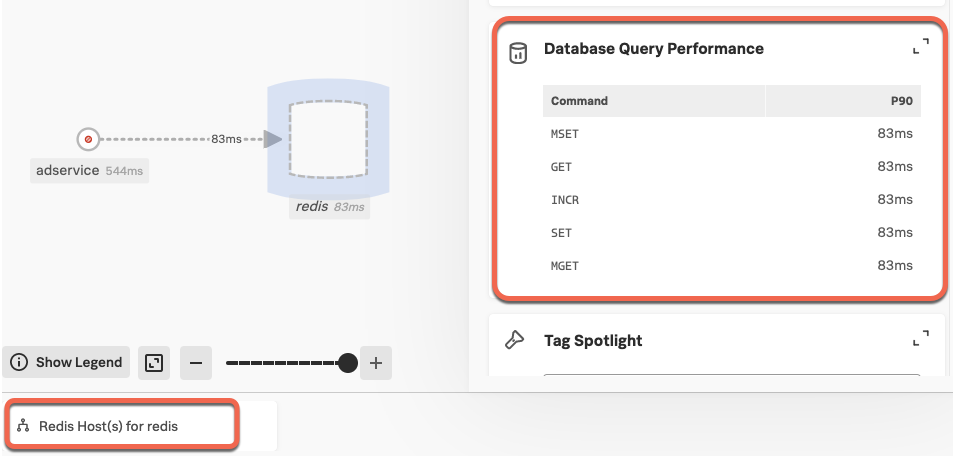
For a scenario focusing on Redis and NoSQL troubleshooting, see Scenario: Skyler investigates Redis performance issues using Database Query Performance.
Note
Redis databases appear as “Redis” in the Services menu.
Manage NoSQL database monitoring 🔗
Pausing NoSQL indexing can help optimize cardinality when focusing on other types of databases.
See Status of Database MetricSets for more information on how to pause or restart NoSQL metrics indexing.