Host Monitoring Services
This topic discusses the "Host Monitoring: Services" page.
The "Service Information" dashboard displays information on the services that run on each host. The dashboard has a single panel, which lists hostname, service name, start mode, and current service state.
How to use this page
You can filter the host list by selecting entries from the "Host", "StartMode", or "State" drop-down lists, or entering text into the "Name" text box. In this case, "Name" refers to the name of the service or services you want to filter by.
| Host Monitoring Processes | Network Activity |
This documentation applies to the following versions of Splunk® App for Windows Infrastructure (EOL): 1.4.1, 1.4.2, 1.4.3, 1.4.4, 1.5.0, 1.5.1, 1.5.2, 2.0.0, 2.0.1, 2.0.2, 2.0.3, 2.0.4
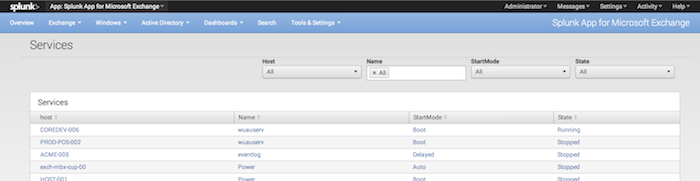
 Download manual
Download manual
Feedback submitted, thanks!