Splunk Dashboard Studio Examples Hub
The Examples Hub is a page you can access from any landing page in the Splunk Dashboard Studio. There are several options to choose from. Each option explores a different area of the new framework and offers many popular use cases. They also include visualization panels, their source code, and the run-anywhere SPL search used to create the example.
The following list explains the different categories and examples in the Examples Hub:
New
Discover new features and see a functioning example.
Visualizations
Select this option to view examples, example code, and the SPL search used for each visualization available in the app.
Search & Data
Select this option to see examples of the following data source types:
- Inline Search
Select this option to view examples of inline, or ad hoc, data sources and their searches. - Base and Chain Search
Select this option to view examples of how to create base and chain data sources and their searches - Saved Search
Select this option to view examples of how to create searches that used saved searches, or reports in data sources. - Test Data
Select this option to view examples of how to create data sources using mock data that mimics an actual search.
Interactivity
Select this option to view information on the following interactive options:
- Inputs
Select this option to learn how and when to configure text, dropdown, mutliselect, and cascading inputs. - Drilldown
Select this option to learn how to configure drilldown for visualizations.
Dashboard defaults
Select this option to learn how to use set global defaults for data sources and visualizations.
Complete Dashboards
Select this option to view many different dashboards and their dashboard definitions.
| What is Splunk Dashboard Studio? | Create a dashboard in Dashboard Studio |
This documentation applies to the following versions of Splunk Cloud Platform™: 9.3.2411, 9.2.2403, 9.2.2406, 9.3.2408 (latest FedRAMP release)
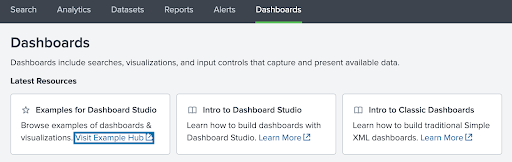
 Download manual
Download manual
Feedback submitted, thanks!